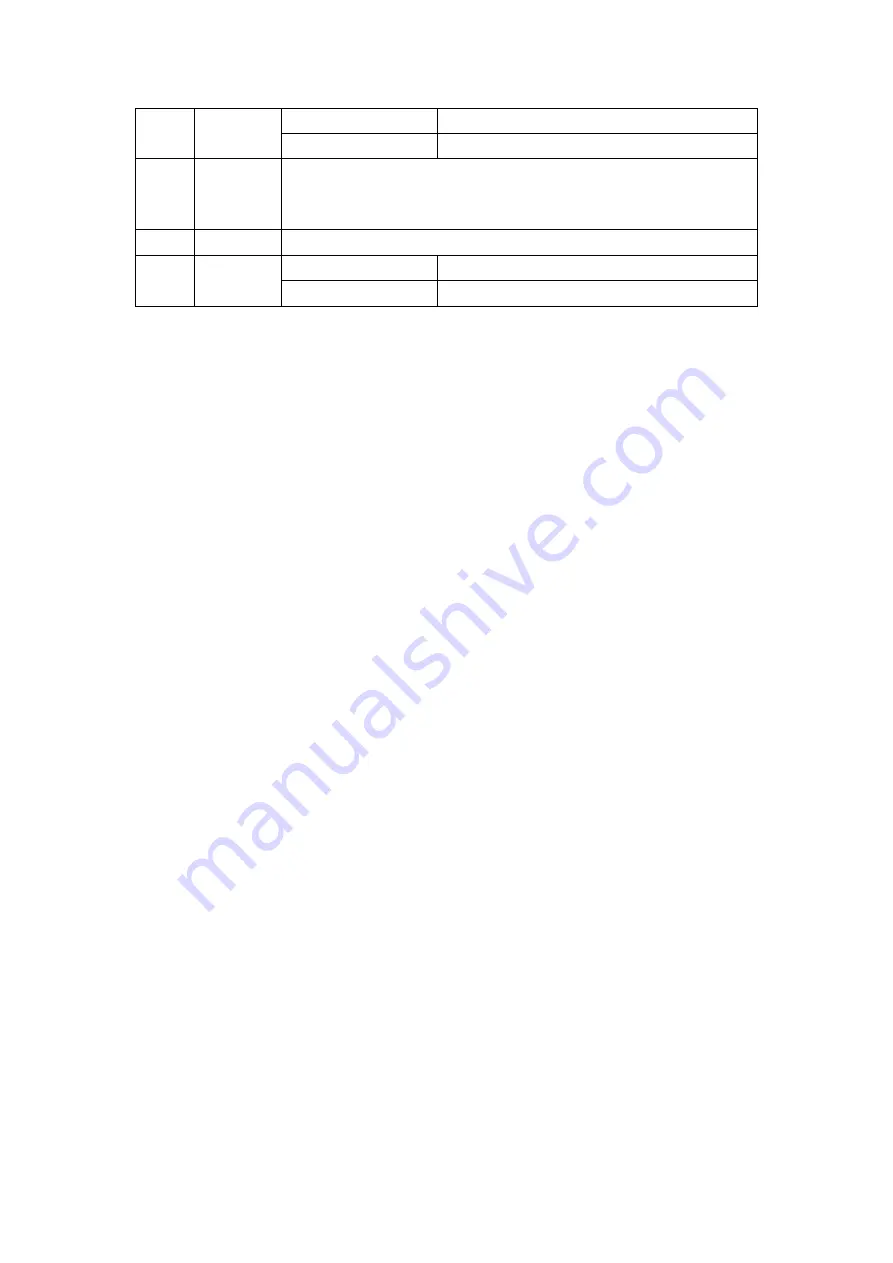
29
Color (Enhanced)
Output image with color enhanced
Gray
Output image in grayscale
7
Language Select OCR language
Note: Make sure to select the correct language of the original text
from the drop-down menu to perform text recognition.
8
Prefix
Add prefix for the file name
9
Name By
Serial
Name by serial number
Date & Time
Name by date and time
Summary of Contents for VK18300
Page 1: ...1 User Manual Intelligent Book Scanner EN...
Page 50: ...50 V1 6...






























