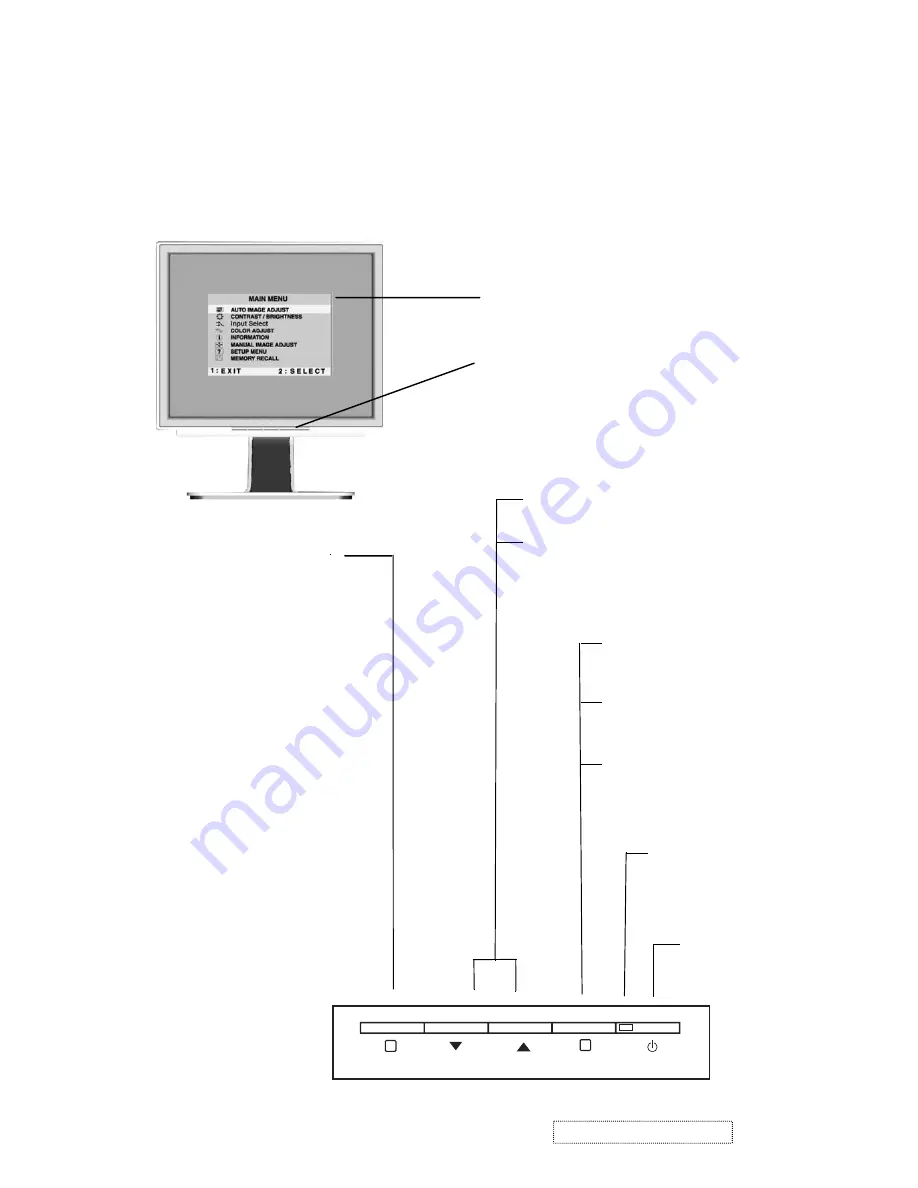
Adjusting the Screen Image
Use the buttons on the front control panel to display and adjust the OnView
®
controls which display on the screen. The OnView controls are explained at the
top of the next page
.
Front Control Panel
shown below in detail
Main Menu
With OnView controls
Scrolls through menu options and
adjusts the displayed control.
Also a shortcut to display the
Contrast adjustment control
screen.
Power
On/Off
Displays the control
screen for the highlighted
control.
Also toggles between two
controls on some
screens.
Also a shortcut to toggle
between analog and
digital connections.
Power light
Green = ON
Orange = Power
Saving
Displays the Main Menu
or exits the control screen
and saves adjustments
1
2
3. Front Panel Function Control Description
9
ViewSonic
Corporation
Co
nfidential
-
Do
Not
Copy
VX912
Summary of Contents for VX912
Page 52: ...2 Monitor can not power on 49 ViewSonic Corporation Confidential Do Not Copy VX912 ...
Page 53: ...3 Monitor white screen 50 ViewSonic Corporation Confidential Do Not Copy VX912 ...
Page 54: ...4 Monitor black screen 51 ViewSonic Corporation Confidential Do Not Copy VX912 ...
Page 55: ...5 Analog input always shows NO SIGNAL 52 ViewSonic Corporation Confidential Do Not Copy VX912 ...













































