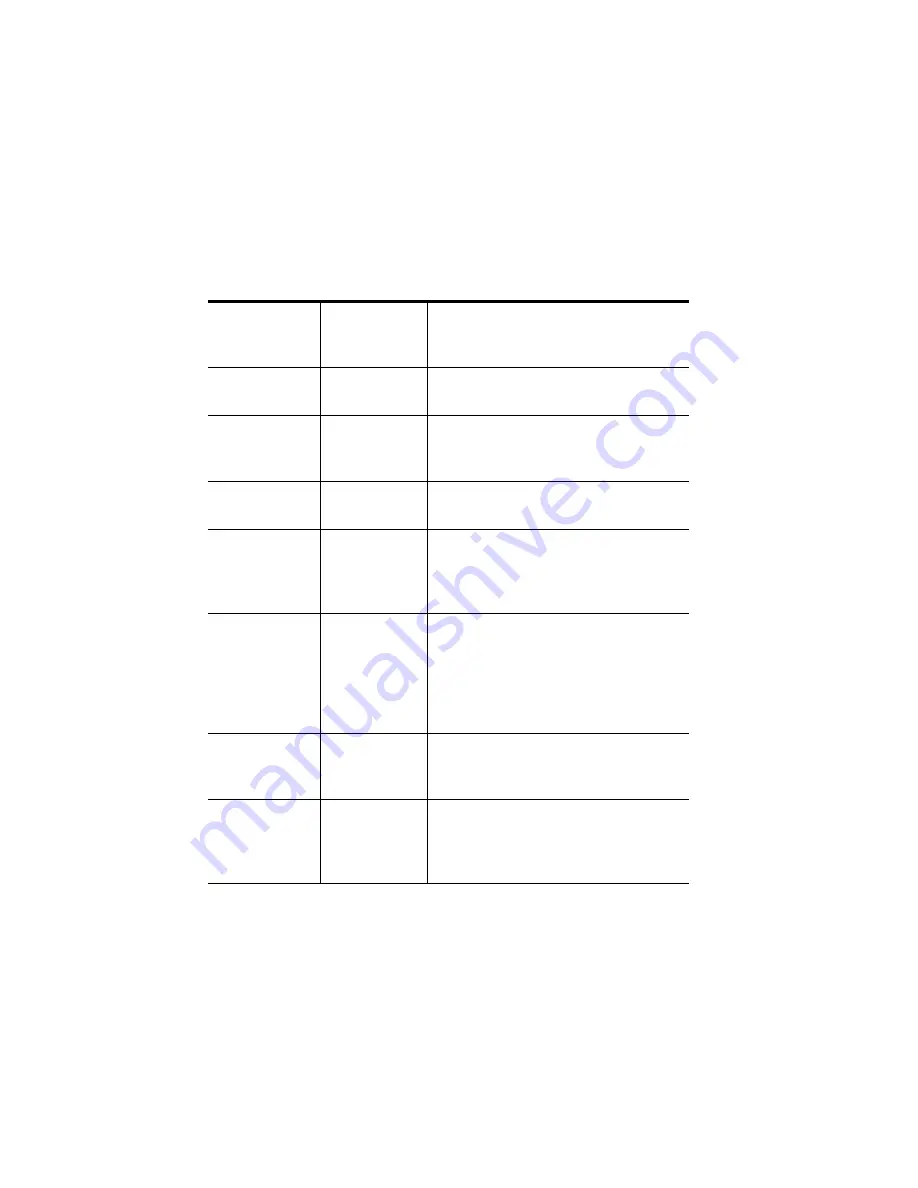
ViewSonic Tablet PC V1250
42
Troubleshooting
An Initial
Check List
Check out
these items
first:
Check to see if the problem persists
when all the external devices are
removed.
Check to see that the green light
indicator on the AC adapter is lit.
Check to see that the power cords
are completely and firmly plugged to
the wall outlet and to the V1250.
Check to see that the V1250 power
indicator is on.
Check for any incorrect or loose
cable connections. Make sure the
latches on the connectors catch
securely at their receptacles.
If an external device such as a USB
CD-ROM drive, scanner, or printer
does not function correctly when
connected, there might be a problem
with the device. Consult the device’s
manufacturer first.
Some software issues may be
resolved by contacting the software
vendor directly.
Not all peripherals are plug-and-
play. You may need to restart the
system with these devices powered
up and connected beforehand.
















































