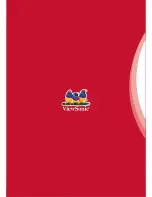28
6. Content Update
6.1 Update content directly
If user doesn’t want to use ePoster Manager Express Plus to make playlist, they
can copy their media files into a USB stick, and plug it into the USB port of the LCD
display.
If the Storage Priority in Playback Control Menu is set to USB Disk, then the LCD
display will playback the media files directly.
If the Storage Priority in Playback Control Menu is set to Internal Storage, then the
media files will be imported into the internal storage, and will playback the media files
after they are uploaded.
6.2 Update content via ePoster Manager Express Plus
After making a playlist and saving it to the USB successfully by ePoster Manager
Express Plus, plug the USB into the USB port of the LCD display.
If the Storage Priority in Playback Control Menu is set to USB Disk, then the LCD
display will playback the media files in the playlist directly.
If the Storage Priority in Playback Control Menu is set to Internal Storage, then the
playlist will be imported into the internal storage, and will playback the media files
after they are uploaded.