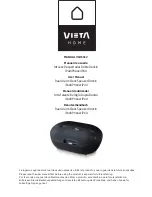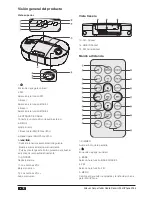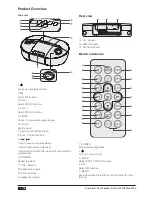Altavoz Despertador Doble Dockin iPad/iPhone/iPod
6
Vista superior
1.
Enciende o apaga la unidad.
2. FM
Selecciona la función FM.
3. Base I
Selecciona la función BASE I.
4. Base II
Selecciona la función BASE II.
5. ENTRADA DE CABLE
Conecta a un dispositivo de audio externo.
6. RELOJ
Ajusta el reloj.
7. Base I para iPad/iPhone/iPod
8. Base II para iPad/iPhone/iPod
9. /
- Salta al archivo de audio anterior/siguiente.
- Busca emisoras de radio manualmente.
- Pulse y mantenga este botón pulsado para buscar
emisoras de radio automáticamente.
10. SNOOZE
Repite la alarma.
11. Los botones VOL -
Baja el volumen.
12. Los botones VOL +
Sube el volumen.
Visión general del producto
Vista trasera
13. AC~ Socket
14. LINE IN Socket
15. FM Aerial Socket
Mando a distancia
1. DIMMER
Ajusta el brillo de la pantalla.
2.
Enciende o apaga la unidad.
3. BASE
Selecciona la función BASE I/BASE II.
4. FM
Selecciona la función FM.
5. MENÚ
Cambia entre la lista de carpetas y la lista de archivos
para iPod/iPhone.