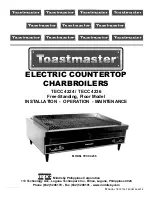32
6.
d
to confirm.
"Off"
appears briefly in the
dialogue line of the display.
"Off"
appears on the right-
hand side of the display in the
following menu.
Selecting economy mode
To save energy, you can reduce the
room temperature in standard heating
mode, for example, if you leave the
house for a few hours.
Setting economy mode
In economy mode, the standard room
temperature will be reduced automati-
cally.
Heating circuit 1
Economy mode
Select with
(
Party mode
Heating program
Set room temp.
â
ON
Ù
Ú
HC1
Press the following keys:
1.
ä
repeatedly until the standard
menu is displayed.
2.
|
/
~
for
"Heating"
.
3.
d
to confirm.
4.
Ù
/
Ú
to select
"Heating circuit 1"
(HC1),
"Heating circuit 2"
(HC2),
"Heating circuit 3"
(HC3) or
"Heating cir-
cuit 4"
(HC4, if installed).
5.
|
/
~
for
"Economy mode"
.
6.
d
to confirm.
"Economy mode On"
appears briefly in the display.
"On"
appears on the right-
hand side of the display in the
following menu.
Terminating economy mode
Economy mode ends automatically the
next time the system changes over to
central heating with standard room tem-
perature.
If you want to terminate economy mode
prematurely, press the following keys:
1.
ä
repeatedly until the standard
menu is displayed.
2.
|
/
~
for
"Heating"
.
3.
d
to confirm.
Comfort and energy saving functions
Selecting party mode
(cont.)
5549 811 GB
Summary of Contents for Vitoligno 300-H
Page 71: ...71 5549 811 GB...