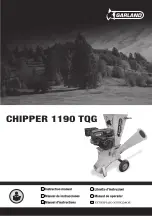2. Only when cleaning with water:
!
Please note
The effect of heat can result
in the refrigerant reaching
higher pressure levels.
Excessive pressure of a
high pressure cleaner can
result in the deformation of
the aluminium fins of the
heat exchanger.
Never use hot water or
steam
. Only point the high
pressure cleaner at the heat
exchanger from the outside
front (
not
from the fan side)
and from an adequate dis-
tance. Air forced at the alu-
minium fins from the side
will result in their deforma-
tion.
Flush the air heat exchanger with
water.
3. Only when cleaning with com-
pressed air:
!
Please note
Excessive air pressure can
result in the deformation of
the aluminium fins of the
heat exchanger.
Only point the compressed
air gun at the heat exchan-
ger from the front of the fan
side and at an adequate dis-
tance. Air forced at the alu-
minium fins from the side
will result in their deforma-
tion.
Blow compressed air through the
air heat exchanger.
4.
Check the aluminium fins of the
heat exchanger for deformation
and scratches; if required repair
with a suitable tool.
5.
Record the implementation of the
work in the service report from
page 39.
Checking the tightness of electrical connections
Record the implementation of the
work in the service report from
page 39.
Further details regarding the individual steps
(cont.)
13
Commissioning, inspection, maintenance
5692
695
GB
Summary of Contents for OC208HM
Page 28: ...A Continued see page 29 Menu structure overview 28 Control settings 5692 695 GB ...
Page 45: ...45 5692 695 GB ...
Page 46: ...46 5692 695 GB ...
Page 47: ...47 5692 695 GB ...