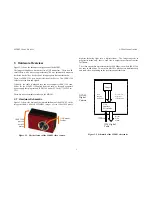MDCS2
U
SER
’
S
M
ANUAL
©
2004
V
IDERE
D
ESIGN
17
The dialog lists many of the internal parameters of the device, which are
fixed in the firmware. The changeable parameters are for 50 Hz or 60 Hz
operation (Section
Error! Reference source not found.
), and for vertical
offset and image inversion. The Firmware Parameter dialog is only
available after the MDCS2 has been opened by pulling down the
Video
item of the
Input
chooser.
7.6.1 50 Hz Operation
To use 50 Hz operation, check the box, and then press the
Save
button.
This choice is downloaded and stored in the device, and will cause 50 Hz
operation every time the MDCS2 is accessed. To change back to 60 Hz,
uncheck the box and again save it to the device.
7.6.2 Vertical Offset and Image Inversion
The MDCS2 is normally supplied with the image un-inverted. For special
applications it may be useful to invert the image.
The CMOS imager has more pixels than are returned by the video stream,
and the image can be vertically offset within the frame by several lines.
This ability may be useful for some special applications, such as alignment
of several cameras. The vertical offset is adjusted using the
Voff
parameter in the firmware dialog.
Figure 7-3 Firmware parameters dialog.