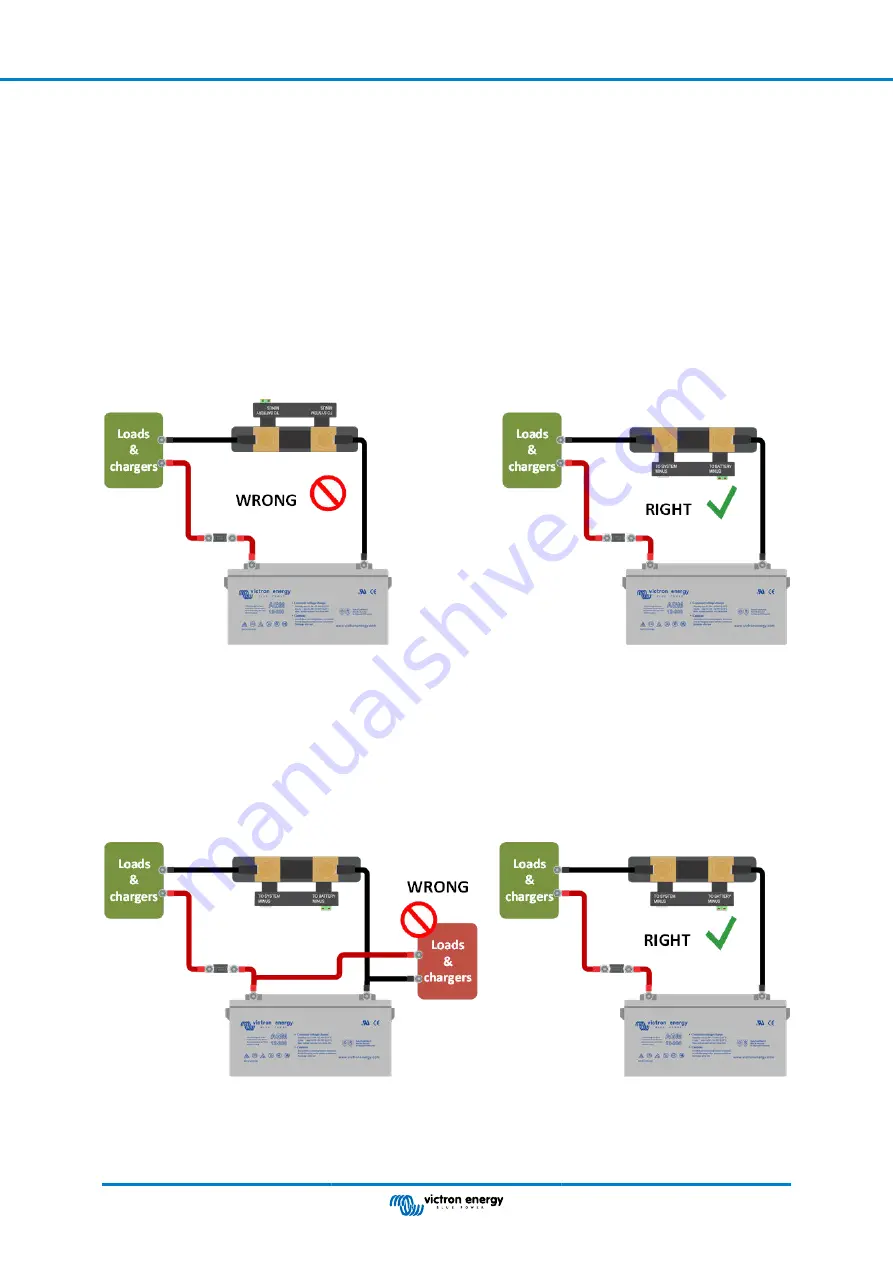
10.2.2. PIN code lost
If you have lost the PIN code you will need to reset the PIN code to its default PIN code, see paragraph 7.5.4: “Changing PIN
code”.
More information and specific instructions can be found in the VictronConnect manual:
https://www.victronenergy.com/live/
10.3. Incorrect readings
10.3.1. Charge and discharge current are inverted
The charge current should be shown as a positive value. For example: 1.45A.
The discharge current should be shown as a negative value. For example: -1.45A.
If the charge and discharge currents are reversed, the negative power cables on the battery monitor must be swapped.
10.3.2. Incomplete current reading
The negatives of all the loads and the charge sources in the system must be connected to the system minus side of the
SmartShunt.
If the negative of a load or a charge source is connected directly to the negative battery terminal or the “battery minus” side on the
SmartShunt, their current will not flow through the battery monitor and will be excluded from the overall current reading and the
state of charge reading.
The SmartShunt will display a higher state of charge than the actual state of charge of the battery.
10.3.3. There is a current reading while no current flows
If there is a current reading while no current is flowing through the SmartShunt , perform a
while all
loads are turned off or set the
.
Manual - SmartShunt
Page 33
Troubleshooting


















