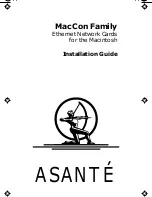Size
Video output resolution.
See below for camera resolution tables.
Image Rate
2.5 ~ 30fps in normal mode (1 ~ 30fps in slow shutter mode)
NOTE:
If the slow shutter mode is turned on and the low light condition is met, the image rate
automatically goes down. In this case, the image is half of the normal mode.
Bitrate Control
(CBR or VBR)
When using H.264 compression, if there is only limited bandwidth available, a constant bit rate
(CBR) is recommended, although this may compromise image quality. Use a variable bit rate (VBR)
for the best possibly image quality.
Average Bitrate
(512Kbps ~ 8Mbps)
Recommended bit rate for VGA (640x480): 800Kbps ~ 1Mbps
Recommended bit rate for 720p (1280x720): 3Mbps ~ 4Mbps
Recommended bit rate for 1080p (1920x1080): 6Mbps ~ 8Mbps
Boost Quality
The Boost feature is used in conjunction with Video Motion Detection (VMD). When this feature is
turned ON, the Boost FPS can be set to a different value than the Frame Rate set for the camera in
the field above. When motion is detected, the camera will boost the fps from the regular level set for
the camera to this boosted level for the duration of the motion. Boost Quality can be set ON or OFF.
Quality
1 ~ 100 frames; this parameter will only be available in MJPEG mode.
Anti-Flicker Mode
60Hz: NTSC
50Hz: PAL or “flicker-free” mode (to use the camera in locations lit by fluorescent lighting).
Video Mirroring
The image can be reversed to view it as a mirror image. Select from None, Horizontal, Vertical or flip
the image (horizontal and vertical).