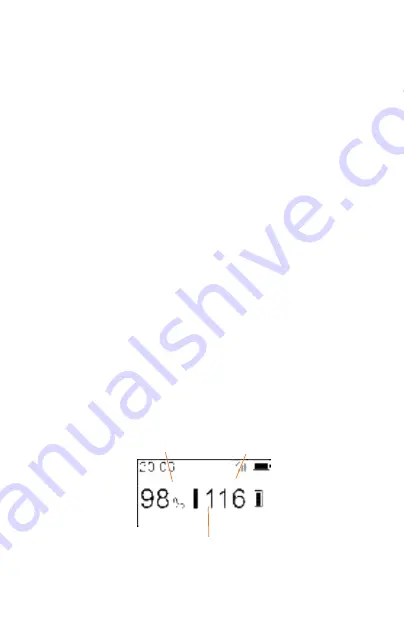
8
A. Tie the finger wrap with the sensor to the finger of the
appropriate size.
B. The sensor cable should run along the direction of the
palm.
C. The light emitter and the light detector should be
opposite to each other on the two sides of the finger.
D. Put the finger wrap around the finger and attach the
velcro securely with no gap between the finger wrap and
the skin.
E. Plug the sensor cable into the device.
F. Put the wrist wrap around the wrist, attach the velcro
to secure the device.
3.5
Start working
After the placement, press the side button for 2 seconds to
power on. There should be red light inside the soft wrap.
After displaying time and battery, you can change the
reminder settings with side button (usually you can do
nothing). You can also change the settings in App (illustrated
later). It’s easier to set in App.
After a few seconds, readings will be displayed on the screen.
Pulse rate
Oxygen level
Pulse bar







































