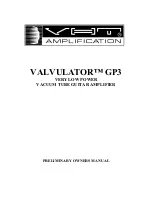depending on the gain setting and assigns operation of this mode to any selected channel.
(Selects
user defined MIDI preset Bank 1).
BOOST
(User Bank 2)
– Fixed gain boost on the CLEAN channel, variable gain boost on the
RHYTHM and LEAD channels. Assigns operation of this mode to selected channel.
(Selects
user defined MIDI preset Bank 2).
F/X
(User Bank 3)
– Activates the low level input stage effects loop and assigns operation of the
loop to any selected channel.
(Selects user defined MIDI preset Bank 3).
EQ
(Controller Number Map Select)
– Activates the 6-band graphic EQ and assigns operation
of the EQ to any selected channel.
(Selects between 2 factory defined banks of controller
numbers, LED OFF = Controller numbers 20 thru 30, LED ON = Controller numbers 102
thru 112).
REMOTE
(MIDI LEARN)
– Activates either of 2 rear panel isolated switching jacks for remote
switching of amps, preamps or accessories and assigns operation of the switch function to any
selected channel. The REMOTE jacks on the rear panel are labeled REMOTE 1, which is only
activated when the CLEAN channel is engaged, and REMOTE 2, which is activated whenever
the RHYTHM, or LEAD channel is engaged. When REMOTE 1 is activated, the CLEAN
channel LED will flash. When REMOTE 2 is activated, the RHYTHM or LEAD channel LED or
both will flash depending on which of these channels’ REMOTE function has been selected.
(Activates MIDI LEARN function).
CHANNEL
(MUTE)
– Selects CLEAN, RHYTHM or LEAD channel.
(Simultaneously mutes
all three channels when held down for 2 seconds).
(WARM-UP SEQUENCE OVERRIDE) –
This function is accessed right after power up. In the
event that the GP3 has already been operating and power is temporarily interrupted, it is not
necessary to wait for the complete warm-up sequence to resume operation. You can manually
override the WARM-UP SEQUENCE by tapping the CHANNEL button once during warm-up.
This will reduce the WARM-UP SEQUENCE interval from 15 seconds to 3 seconds.
(MEMORY CLEAR) –
This function is accessed on power up. To clear ALL memory contents,
hold down BRITE and REMOTE functions and engage the power switch.
MIDI/MIDI LEARN
Setting up MIDI patches is a snap with the GP3. There are 4 banks of MIDI presets available,
FACTORY, USER 1, USER 2 AND USER 3, (refer to the GLOBAL FUNCTIONS section
above) which are selected as follows: Press the REMOTE key for 2 seconds. The CHANNEL
LEDs will turn off and one of the 4 MIDI Preset Bank LED indicators will flash. Your GP3
comes from the factory preset to the Factory ROM bank. There are 127 combinations of channels
and global functions recorded here, configured as Programs 0-126. See MIDI PROGRAM
CHART in Appendix I for details. To access the Factory Program Bank, first confirm that the rear
panel SELECT/OMNI switch is set to OMNI. Connect the MIDI OUT from your MIDI controller
to the MIDI IN on the back of the GP3. Next, power up the GP3 and your controller, then select a
MIDI program number on your MIDI Controller
.
NOTE: All four PROGRAM BANKS include a factory MUTE setting on MIDI program 0.
Program 0 is NOT a user programmable/erasable location.