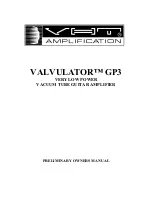OUTPUT STAGE/MASTER VOLUME
This is the overall output stage and volume control section for all channels. It can be used simply
for system output level control or to set the amount of desired “power amp” distortion behavior.
Separate preamp and power amp systems are potentially powerful and flexible tools, but until
now, something has always been missing. To make a rack system breathe and respond like a
guitar amplifier, it has to behave like a guitar amplifier.
The output stage is the “icing on the cake” so to speak and as you become more familiar with the
operation of the GP3, you will undoubtedly, as we have, spend progressively more time tweaking
this feature to suit your sonic objectives.
Think of this as the heart of the GP3, responding to the signal received from the individual
channels, and infusing that signal with a living breathing essence, the intensity of which you will
control. Start with the RHYTHM CHANNEL VOLUME set at about 10 o’clock and the
MASTER VOLUME set at about 2 o’clock. Set the tone controls and gain to taste. Set the
DYNAMICS control to about 8 o/clock. Now just play awhile and get used to the sound and feel.
Then set the RHYTHM CHANNEL VOLUME to 2 o’clock and the MASTER VOLUME to 11
o’clock or as close to your previous playing volume as possible. You may notice not so much of a
tonal difference, however you will instantly become aware of the effect that the output stage and
dynamic response is having on your playing technique. This is the essence of the player/amplifier
feedback experience. Also note that you have not yet even begun to explore the range of effect
produced by the DYNAMICS CONTROL. As you experiment with various ratios of CHANNEL
VOLUME, MASTER VOLUME and DYNAMICS, you will become very proficient at fine-
tuning the output stage to emulate the output behavior of say, a 100 watt amp versus a 15 watt
amp.
GLOBAL FUNCTIONS
On the far right of the front panel are seven manual and MIDI controllable global function keys.
These can be operated in real time on the front panel and are then stored in the GP3 memory until
you change the settings. They can also be activated by a remote switching system using the
individual rear panel jacks provided, or from an optional MIDI footswitch controller. In addition,
each of these keys has a secondary function which you will use to program MIDI, clear user
memory contents, temporarily disable the output signal (MUTE) and select MIDI controller
number maps. These secondary functions are indicated in
(bold text parentheses).
BRITE (Factory Preset Bank)
– Adds a crisp top end voicing to the Clean channel. In Rhythm
or Lead channel mode this key controls the Edge function, an exclusive VHT feature, which
enhances upper harmonic sustain and saturation.
(Selects the factory MIDI preset bank).
The Edge function on the RHYTHM and LEAD channels is another VHT innovation that has
been a valuable feature on all of our amp designs since our first guitar amp was built in 1988.
Edge is a type of tailored gain boost that only acts on the upper registers and harmonics of the
guitar signal. With the global BRITE function key engaged on the RHYTHM or LEAD channels,
the guitar becomes more touch-sensitive and notes sustain longer while at the same time the
lower strings remain tight and well defined. This means the player can get more sparkle and zing
out the guitar strings without making the bass notes sound muddy. Like all VHT tone shaping
functions this is a subtle and effective feature to help you fine-tune your sound.
FAT
(User Bank 1)
– A midrange shift that gives the engaged channel more punch or bark