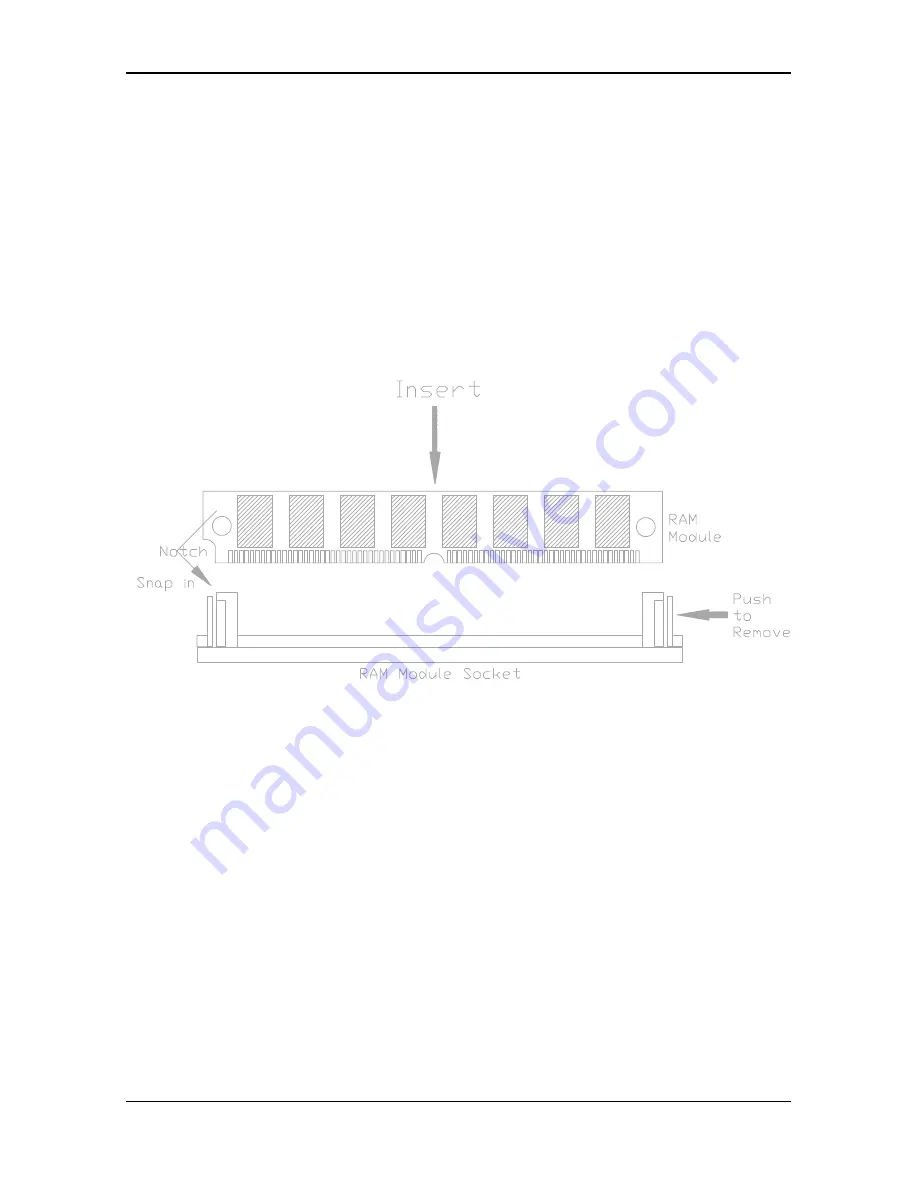
Chapter 2
28
2.11.1 INSTALLING SIMM
Install a SIMM in a memory socket as follows:
Caution: Static electricity can seriously damage SIMM modules.
1.
Review the section on static electricity precautions at the beginning of this manual.
2.
Align the SIMM module so that the pin-1 marking on the module corresponds to
the socket pin-1 marking.
3.
Hold the module at a 70-degree angle to the socket, and insert the module's
connectors into the socket.
4.
Snap the module to a vertical position in the socket. The module is fully inserted
when retaining pegs snap into holes at each end of the module.
5.
To fill a bank, repeat steps 1 through 4 until the sockets in each bank contain SIMMs.
6.
After installing memory, run BIOS Setup to indicate to the system for how much memory the user has
installed.
Fig 6 Installing a SIMM






























