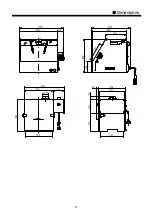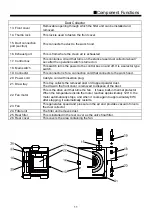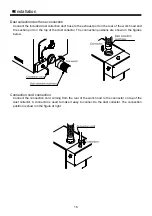7
Product Overview
Protection Classification (IP) Labeling Examples
1st Signal
Protection against bodily contact with
rotating parts or electrically charged
parts or the insertion of solid objects
2nd Signal
Protection against entry by water
X
Does not apply (no instruction)
X
Does not apply (no instruction)
0 No
protection
0 No
protection
1
Protects against solid objects larger
than 50 mm
1
Protects against dripping water drops
2
Protects against solid objects larger
than 12 mm
2
Protects against water drops dripping
within an angle 15° from the vertical
3
Protects against solid objects larger
than 2.5 mm
3
Protects against spattering water
4
Protects against solid objects larger
than 1 mm
4
Protects against splashed water
5
Protects against dust
5
Protects against sprayed water
6
Protects against dust
6 Protects
against
waves
7
Protects against soaking in of water
8
Protection when submerged in water
2nd signal
1st signal
Character signal
Summary of Contents for IPC40-E
Page 9: ...9 Dimensions ...