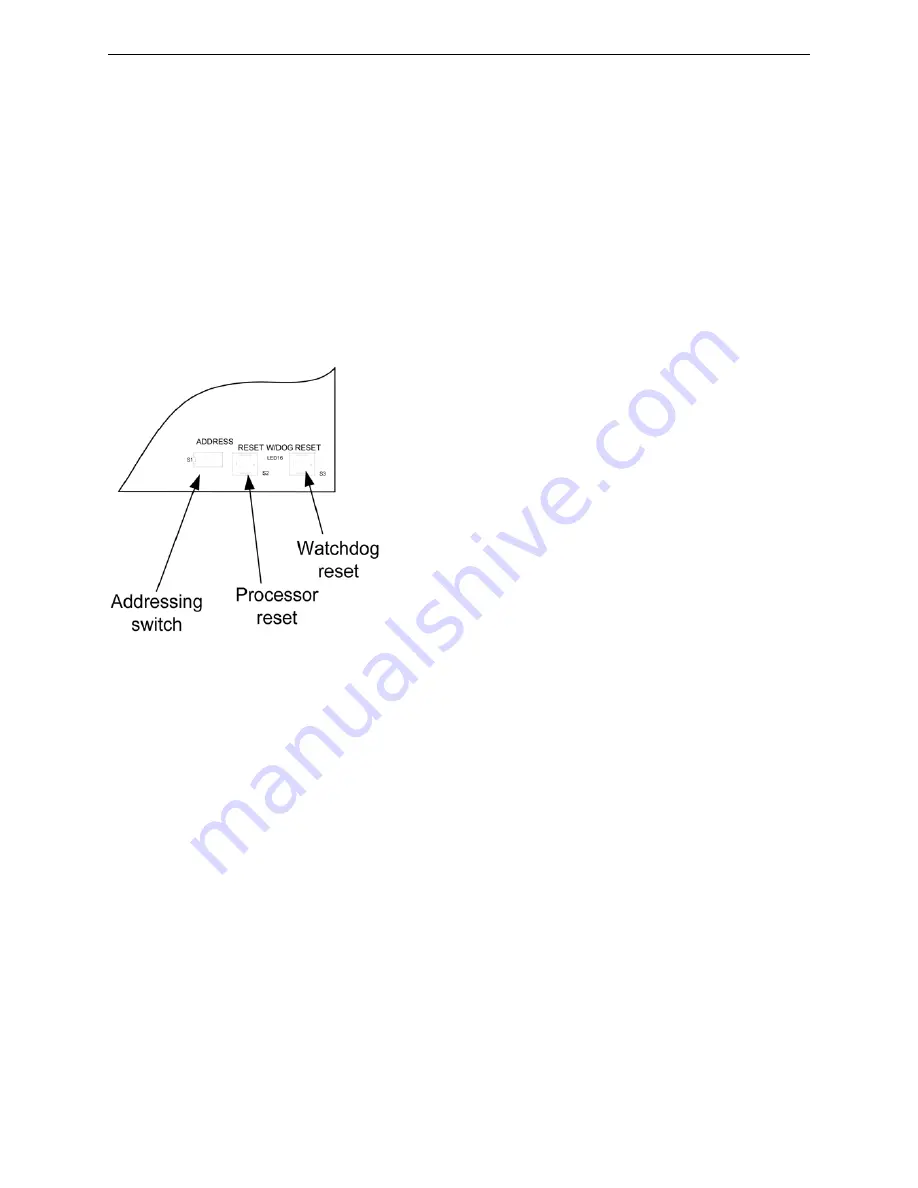
Installation 3
VES, LLC
eView Installation Manual VF3510-00, Revision E01.06
15 of 16
Processor and Watchdog Reset
The eView is controlled by a microprocessor, which will re-start itself and continue to run if it stops for any reason
due to severe electrical interference such as an electrical storm.
A watchdog (W/DOG) LED indicator latches-on and a fault signal is provided to the eLAN or Elite Panel when the
eView is being subjected to continuous interference.
Press the W//DOG RESET button on the bottom of the PCB if a processor re-start occurs. This resets the
latched fault condition.A switch is also provided to manually re-start the processor PROC RESET.
This switch can be used to ensure that devices begin communicating with the eLAN or Elite Panel in a controlled
manner.
Figure 3-7 illustrates switch settings for addressing, processor reset and watchdog reset:
Figure 3-7
Switch Settings



























