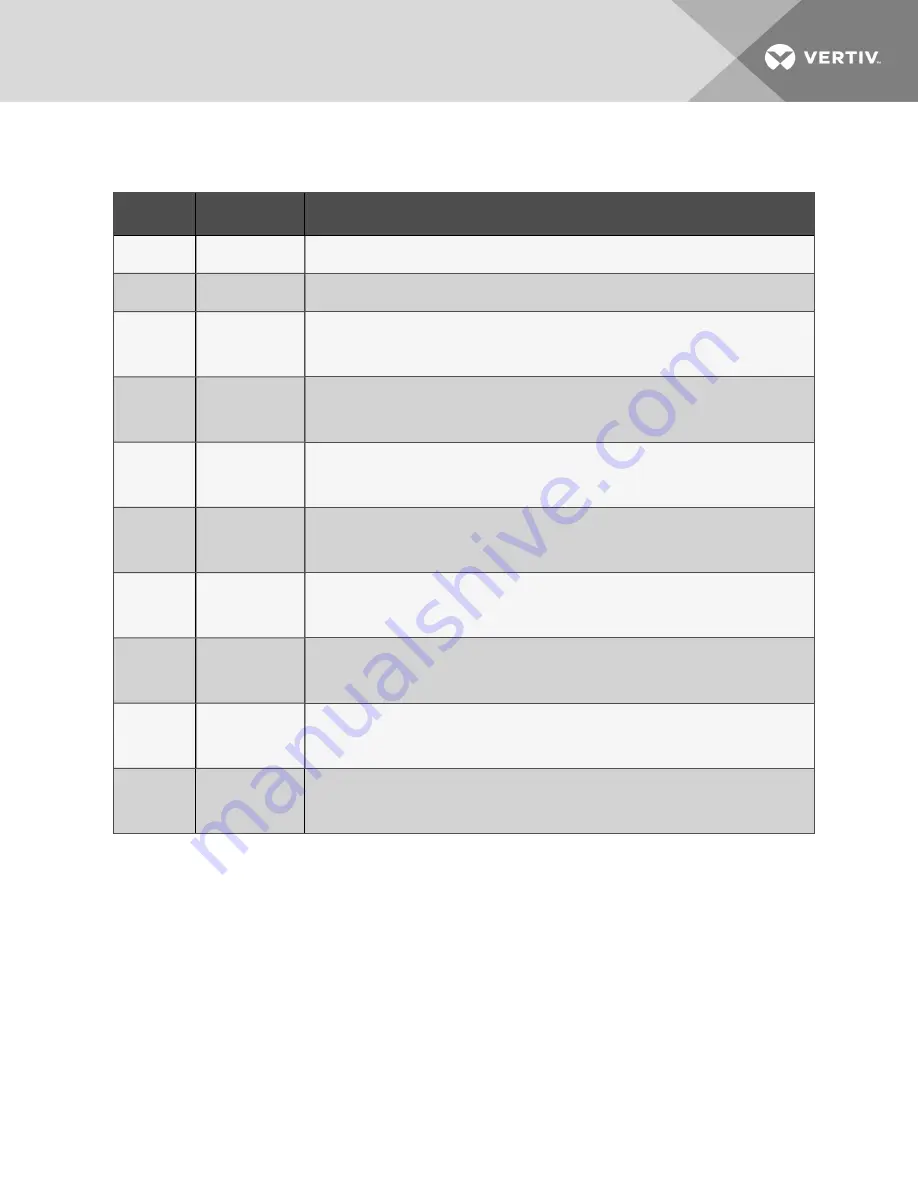
EC-fan Fault Conditions
Fault
Condition
Reset Trigger
Description
Hall-IC error
Power
reset/Manual
The Hall Effect Sensor is used to monitor fan speed. If there is a communication error from the
Hall-ICs, the motor is switched off and automatically restarted if no faults are recognized.
Line failure
Automatic
The motor will come to a stop in the event of mains interruption (failure of a fuse or mains
phase). A start-up attempt will be made every 15 sec until all 3 phases are available.
Blocked
motor
Automatic/Manual
(Power/Software)
The Motor is blocked if after 8 sec of sending a speed command by communication no speed (=
0 RPM) is measured. Attempt to start is made after 2.5 sec. After 4 failed attempts (i.e. the
motor is still blocked), the fan is finally shut down and will require manual restart (either with the
mains power or software).
IGBT failure
Automatic/Manual
(Power)
If there is a short circuit to earth or to the motor winding, then the motor is turned off. An
attempt to re-start is made after 60s. If a second fault is detected within a period of 60sec, then
the motor is finally shut down. In this case, there has to be a manual restart (either with the
mains power or software).
Intermediate
circuit
undervoltage
Automatic/Manual
(Mains/Software)
If the DC-link voltage rises above the limit within 75 seconds, then the controller will attempt to
start. Should the DC-link voltage stay for more than 75 seconds below the limit, the device will
switch off with a fault message. In this case, there has to be a manual restart (either with the
mains power or software).
Intermediate
circuit
overvoltage
Automatic/Manual
(Mains/Software)
If the DC-link voltage drops below the limit within 75 seconds, then the controller will attempt to
start. Should the DC-link voltage stay above the limit for more than 75 seconds, the device will
switch off with a fault message. In this case, there has to be a manual restart (either with the
mains power or software).
Line voltage
too low
Automatic/Manual
(Mains/Software)
If the line voltage rises above a specified limit within 75 seconds, then the controller will attempt
to start. Should the line voltage stay below the specified limit for more than 75 seconds, the
device will switch off with an error message. In this case, there has to be a manual restart (either
with the mains power or software).
Line voltage
too high
Automatic/Manual
(Mains/Software)
If the line voltage drops below the specified limit within 75 seconds, then the controller will
attempt to start. Should the line voltage stay above the specified limit for more than 75 seconds,
the device will switch off with an error message. In this case, there has to be a manual restart
(either with the mains power or software).
Error Peak
current
Automatic/Manual
(Mains/Software)
If the motor current increases above the specified limit (even in a short time-frame) the device
will switch off. The controller will attempt a restart after 5 sec. If within next 60s, 5 further
disconnections arise, the motor will switch off and indicate a fault. If none happen for 60
seconds, the counter resets and it continues operating .
Temperature
alarm
Automatic
If the internal temperature exceeds the max. permissible limit, then the controller switches off
the motor. The motor is automatically restarted after the temperature has cooled down below
the max. limit. Note in this case the derating was starting already and was reducing the fan speed
to close to 0 (active temperature management was already active).
Table 9.2 EC-fan Fault Conditions
EC-fan High-voltage Tests
1. Check Fuses. If fuses are okay, perform the following:
•
Check all connections. See Figure 9.1 on the next page.
•
Make sure connections are on the wire strand and not on the wire insulation.
•
Cycle Power. Disconnect mains voltage to power down the motor and then re-apply
power.
•
Check mains voltage at each phase (phase to ground) at the Mains connector.
Confirm phase failure not present.
•
Check that the voltage is within the acceptable voltage range at the Mains
connector. Confirm line under-voltage is not present.
9 Maintenance
39
Summary of Contents for Liebert Mini-Mate MT036
Page 8: ...Vertiv Liebert Mini Mate Installer User Guide 8 This page intentionally left blank ...
Page 14: ...Vertiv Liebert Mini Mate Installer User Guide 14 This page intentionally left blank ...
Page 26: ...Vertiv Liebert Mini Mate Installer User Guide 26 This page intentionally left blank ...
Page 30: ...Vertiv Liebert Mini Mate Installer User Guide 30 This page intentionally left blank ...
Page 32: ...Vertiv Liebert Mini Mate Installer User Guide 32 This page intentionally left blank ...
Page 34: ...Vertiv Liebert Mini Mate Installer User Guide 34 This page intentionally left blank ...
Page 46: ...Vertiv Liebert Mini Mate Installer User Guide 46 This page intentionally left blank ...
Page 50: ...Vertiv Liebert Mini Mate Installer User Guide 50 This page intentionally left blank ...
Page 52: ...Vertiv Liebert Mini Mate Installer User Guide 52 This page intentionally left blank ...
Page 54: ...Vertiv Liebert Mini Mate Installer User Guide 54 This page intentionally left blank ...
Page 79: ...Vertiv Liebert Mini Mate Installer User Guide ...
















































