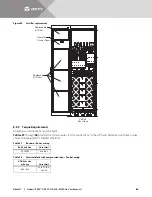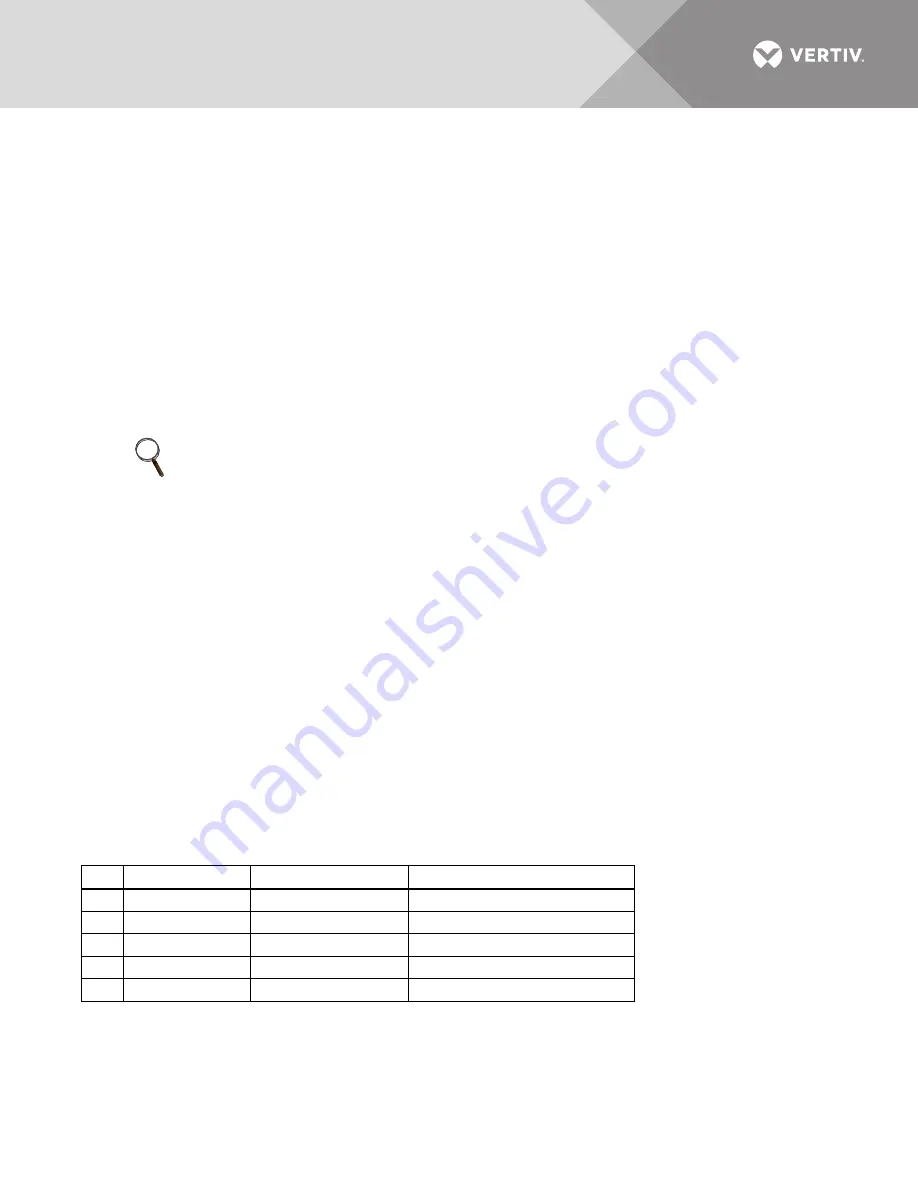
Vertiv™ |
Liebert® EXM™ UPS 20-100kVA, 50/60Hz User Manual
|
65
8.4
Detecting Trouble
It is important that the operator check the instrument readings if abnormal equipment performance is
suspected. Any metered value that differs appreciably from normal could mean an impending malfunction, and
should be investigated.
Items to check on the various UPS display screens include:
1.
Output voltage of all phases should be within 2% of normal voltage. Output currents on each phase should not normally
differ by more than 20%. If a greater difference is noted, the load is unbalanced and corrective action should be taken to
redistribute the load, if possible.
2.
If the UPS has not operated on battery power during the last 10 hours, the batteries should require little charging current.
Battery mimic should indicate normal DC voltage with relatively little battery charge current.
3.
Input current on each phase should be within 10% of the average input current. Alarm messages indicate malfunction or
impending malfunction. A daily check of the Operator Control Panel will help to provide an early detection of problems.
Refer to
to interpret alarm messages.
4.
Tracing a problem to a particular section is facilitated by alarm messages and the metered parameter indications. These
are stored in the Status Reports and can be displayed at the Operator Control Panel or at an optional terminal.
8.5
Reporting a Problem
If a problem occurs within the UPS, review all alarm messages along with other pertinent data. This information
should be given to the Vertiv
™
Services dispatcher. Call 800-543-2378 to report a problem or to request
assistance.
8.6
Corrective Actions
Recommended corrective actions for each alarm message on the Operator Control Panel and the Remote Alarm
Status Panel may be found in
Appendix B - UPS Status Messages
8.7
Recommended Test Equipment
lists recommended test equipment and tools required to maintain, troubleshoot and repair the UPS
module. Instruments of equivalent range and accuracy may be substituted. All instruments should be calibrated
and be within the current calibration cycle. Calibration data for the instruments should be maintained in
equipment-history files and the instruments labeled for audit and verification.
NOTE
If the UPS system has a blown fuse, the cause should be determined before you replace the fuse. Contact
Liebert
®
Global Services.
Table 29
Recommended test equipment and tools
Qty
Test Equipment
Manufacturer
Model or Type
1
Oscilloscope
Tektronix, H-P or Fluke
DC to 50 MHz
2
Voltage Probes
Tektronix, H-P or Fluke
10X, with 10 ft. Cable
2
Voltage Probes
Tektronix, H-P or Fluke
100X, with 10 ft. Cable
1
Digital Multi-meter
Fluke
8060, with Test Leads
1
Tool Kit
N/A
Standard electrical contractor tools
Summary of Contents for Liebert EXM
Page 1: ...Liebert EXM UPS User Manual 20kVA to 100kVA 208 120V 50 60Hz...
Page 77: ......