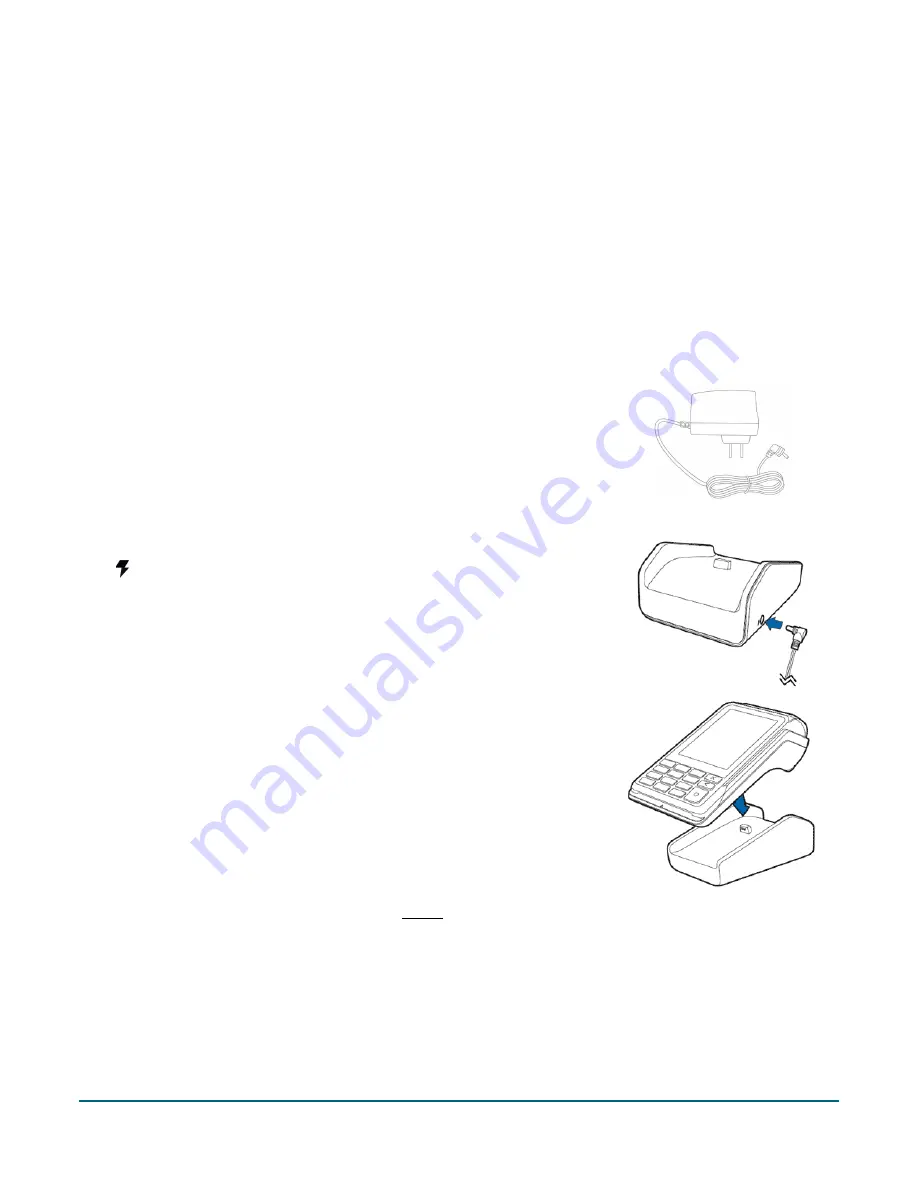
Moneris Core® V400m Wireless Terminal: Setting up Your Hardware
4
Charging the battery
Charge the terminal’s internal battery for 4 hours using one of the following methods:
Optional charge-only base (see below)
Charge cable (see page 5).
Recommendations:
Always plug the charge cable into the power source last to avoid power surges. Use a power
bar equipped with surge protection where possible.
Important: You must use the exact power adaptor and cables provided by Moneris to work with the Moneris
V400m terminal and base. Failure to do so may affect the operability of, or cause damage to, the equipment.
Using the optional charge-only base
1.
Locate the charge cable.
2.
Insert the charge cable connector into the small circular port (with the
symbol) on the left side of the base.
3.
Plug the other end of the cable into a working power outlet.
4.
Dock the terminal on the base. Ensure that the contacts slot on the
underside of the terminal fits securely over the leads prong on the
base.
5.
When the terminal powers on, proceed to step 6
on page 5.









