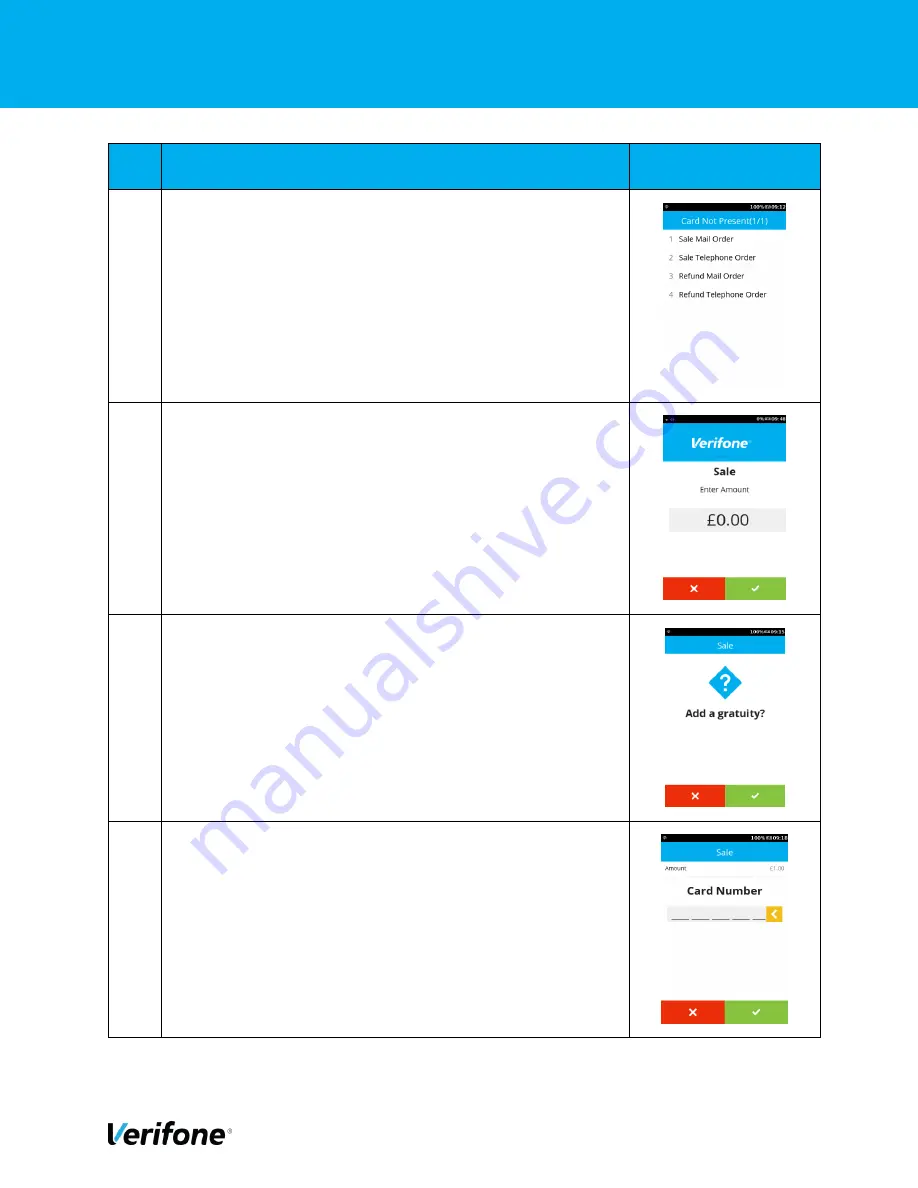
Public | External V200c+ User Manual | Version 1.3 | August 14th, 2019
V200c+ External User Manual
66
Step Instruction
Screen Information
4
In the “Card Not Present” Menu, there are options of CNP
Transaction. Choose one appropriately. In this example, the
“Sale Telephone Order” was selected.
5
To initiate the Sale payment, just enter the required amount.
After amount entered, press the “Green” button or “Green
Circle” button to start the transaction.
6
Option to add the gratuity, Press “Green” to add gratuity or
“Red” to skip.
7
Use the keypad to enter the Card Number
and press “Enter”
to continue.






























