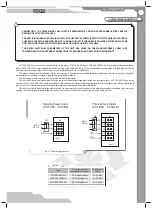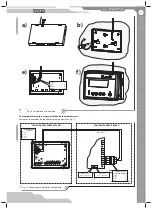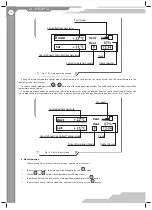15
VUT EH
VUT EH
4. Interface Language Selection.
To change the interface language press the
button on the main operation window;
Select a language using the
and
buttons;
Press
the button.
If no button is pressed within 10 seconds or the
button is pressed the indicator will revert to the main operation window without
changing the interface language.
5. Programming modes using wall-mounted control panel.
Under normal operation the screen will show the main operation window with the following information (Fig. 13):
Unit deactivation sequence is as follows:
electric heating elements switch off ;
The fan switches to a lower speed and continues operating for 2 minutes;
«Heating element blowing» mode is activated. The green LED is blinking.
This operating logic is required to enable heat removal from the electric heating elements and prevent sensor thermal switch activation.
The unit is turned off in 2 minutes.
3. Unit Activation/Deactivation.
Connect the unit to the power mains 1~230 V/50 Hz (for VUT 350..600 EH units) or 3~400 V/50 Hz (for VUT 800..2000 EH units). For
details, refer to connection to power mains, Page 11. The indicator displays the “VENTS” logo, the LEDs are off .
To activate the unit:
Press the
button;
Select
«
On
»;
Press
the button.
This green LED will go on, the current operation mode is activated and the control panel indicator displays the main operation
window information.
To deactivate the unit:
Press the
button;
Select
«
Off
»;
Press
the button.
The unit switches to the heating elements blowing mode (green LED is blinking) and goes off in 2 minutes. The operation parameters
are selected and modifi ed via the user menu, see below.
Unit status
OFF
ON
Heater blowing
(2 minutes)
Summary of Contents for VUT 1000 EH
Page 25: ...V28EN 04 ...