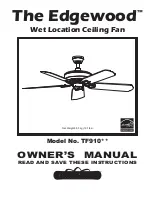11
www.ventilation-system.com
CONTROL
MiCROPROCESSOR CONTROL UNiT WiTH iNDiCATiON
The operation of the fan with a DC motor is controlled by a microprocessor control unit. An indicator, control buttons and two connectors
for connecting a humidity sensor and a motion sensor are located on the front panel of the control unit.
Indicator
Buttons
Humidity
sensor connector
Motion
sensor connector
After the fan is connected to power supply, the indicator displays
for two seconds. After that the light indicator goes off and the fan
starts operating in set mode. Once the button
is pressed the indicator displays the turn-off delay timer setting
, the first Setup
menu entry. Use
or
buttons to navigate in the Setup menu. Press , to select a current entry in the Setup menu. After that the
indicator displays the selected parameter value (e.g., turn-off delay timer setting). Use
or
to change the value. Press
to come
back to the Setup menu. If no button is pressed for 60 seconds, the indicator goes down.
Example
The indicator displays
. Once the button is pressed, the Setup menu list goes one position down and the symbol
is displayed
(refer to the Setup menu). Once the button is pressed, the indicator displays the turn-on delay timer setting, which can be edited with
the buttons
and
. Once the button
is pressed again, the Setup menu is displayed again and the edited value is saved.
To reset the menu to the factory settings, press and hold and
synchronously. In 5 seconds the indicator displays
, and goes off.
The fan keeps running in a regular operation mode with the factory settings.
iNDiCATOR SYMBOLS OF THE MiCROPROCESSOR CONTROL UNiT
– turn-off delay timer adjustable from 1 to 90 minutes (default setting 15 minutes).
– turn-on delay timer adjustable from 0 to 180 seconds with the increment of 10 seconds (default setting 0).
– humidity setpoint adjustable from 50 % up to 90 % (default setting 75 %).
– access to submenu of the fan operation mode.
Operation mode
– the fan operates without any activation signal from the switch, humidity or motion sensor.
Operation mode
– the fan operates with activation signal from the switch, humidity or motion sensor.
– back to the upper setup menu level.
Once the switch is turned on or the humidity or motion sensor is activated, the fan switches from the mode
to the mode
.
After a signal is no more received from the sensor in case of the indoor humidity normalization, or no more motion is detected in case of
the fan shutdown, the fan keeps running for a set turn-off delay time and then switches from the mode
to the mode
.