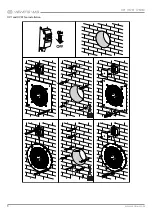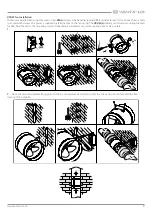13
www.vents-us.com
PROBLEM
POSSIBLE REASONS
TROUBLESHOOTING
The fan will not start on power-up.
No electric power.
Check the electrical connections and the power
switch status.
Motor jamming.
Switch off the fan. Eliminate the cause for the impeller
clogging. Switch the fan back on.
The automatic breaker activates
upon the unit power-up.
The automatic circuit breaker is
triggered by abnormally high current
consumption due to a short circuit.
Disconnect the fan from the power mains and
contact the Seller.
Do not switch on the fan again!
Low air flow.
Clogging of air ducts or other ventilation
system elements due to contamination.
Impeller contamination.
Damaged air ducts. Closed air dampers.
Clean the air ducts and other ventilation system
elements as well as the impeller. Check the air ducts
for damage. Make sure that the air dampers and
louvers are open.
If the malfunction is too complex to be eliminated on the spot, contact the fan Seller.
STORAGE AND TRANSPORTATION REGULATIONS
• Store the unit in the manufacturer’s original packaging box in a dry closed ventilated premise with temperature range +41˚F...+104 ˚F
and relative humidity up to 70 %.
• Storage environment must not contain aggressive vapors and chemical mixtures provoking corrosion, insulation, and sealing
deformation.
• Use suitable hoist machinery for handling and storage operations to prevent possible damage to the unit.
• Follow the handling requirements applicable for the particular type of cargo.
• The unit can be carried in the original packaging by any mode of transport provided proper protection against precipitation and
mechanical damage. The unit must be transported only in the working position.
• Avoid sharp blows, scratches, or rough handling during loading and unloading.
• Prior to the initial power-up after transportation at low temperatures, allow the unit to warm up at operating temperature for at least
3-4 hours.
TROUBLESHOOTING