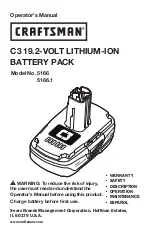PRO
POWER
HD
0609
6
venompower.com
ALWAYS - Follow the charging guidelines provided for your specific battery pack and
NEVER charge a LiPo battery using the LiHV setting as this can cause permanent
damage to the battery and even cause a fire.
The Venom Pro Power HD LCD display provides valuable at a glance status information across
two channel display screens which cycle every few seconds during active operations.
1. Current Battery Voltage: The measured voltage from the battery main leads.
2. Charging/Storage Current (Amps): NOTE - As part of the CC/CV (constant current/constant
voltage) charging algorithm used for lithium batteries this value will decrease as the battery
voltage rises.
3. Elapsed Capacity: The capacity added to or removed from the battery during the current
operation.
4. Elapsed Time: The duration of the current operation displayed as H:MM:SS
5. State of Charge (SoC): Estimated percentage of charge at the battery’s current level.
During a charge process the SoC icon shows in GREEN and is shown in BLUE during a
storage process.
LCD DISPLAY & LED STATUS INDICATOR
6. Lithium Type and Recognized Cell Count: Example: ‘LiPo-6S’ signifies a LiPo (4.2V/cell)
setting and a recognized 6S or 6 series battery being charged/stored.
Screen
Display 1
Screen
Display 2
Summary of Contents for ProPowerHD Commercial Series
Page 1: ...OPERATING MANUAL LiPo LiHV CHARGER PROPOWERHD...
Page 2: ......
Page 14: ...PROPOWERHD...
Page 15: ......