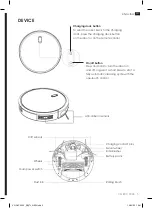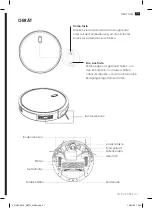ENGLISH
EN
VG RVC 3000 - 11
Room cleaning
Maximum suction
Mop cleaning
Return to charging dock
When a specific room needs to be cleaned, please press
the room cleaning button on the remote control. The
robot will combine spiral cleaning, random cleaning and
edge cleaning. It will stop after 30 minutes and switch to
return to charging dock mode.
The robot increases its suction power to provide a deeper cleaning process when
you press the “MAX” button on the remote control. Maximum suction is off by
default. You can activate it at any point during a cleaning program.
Please be aware that this extra boost of power will consume more energy and
that the robot will have to return to the charging dock more often for charging.
The robot is equipped with a water tank that enables it to
mop floors.
Attach the cloth and fill the tank with water. Remove the
dust bin. Place back the water tank and start the desired
cleaning mode.
When finished, empty the water tank, rinse it with clean
water and store it in a dry environment or it may become
cloggy and smelly. Check that the 4 water drainage holes
are not blocked. If necessary, unblock them with a small
needle.
When at any point the robot’s power drops below 20%, it will go into return to charging dock
mode by lowering the rotation speed of the brushes and using a customized movement pat-
tern to return to its charging dock.
The maximum signal range from the charging dock to the robot is 6 metres, but it can be
considerably shortened by any obstacle in front of the charging dock. Make sure the area
around the charging dock is open and uncluttered
- cf. Charging dock position.
VG RVC 3000_[IB]-7L_NEW.indd 11
VG RVC 3000_[IB]-7L_NEW.indd 11
14/04/22 16:41
14/04/22 16:41