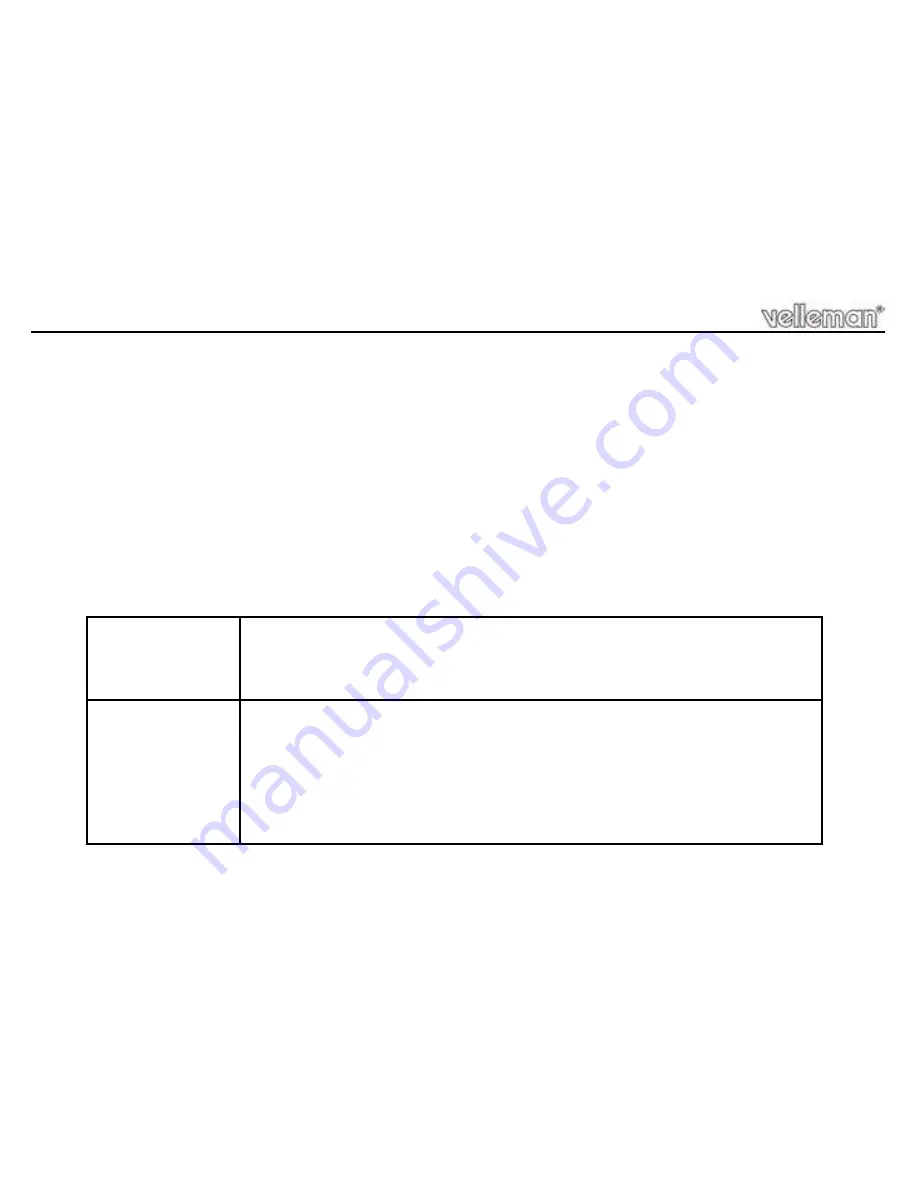
16
4. Switch 10 of the SW1 to ON when using the K8039 as sole connected DMX device or when it is the last
connected device in the series.
Connect the last fixture in the series with a “terminator resistor” of 120 ohm. The PCB is already
equipped with a terminating resistance. Activate it as follows: switch 10 of the DIP switch to “ON”. Do
not engage the terminating resistance on all the other fixtures in the series. In other words, set switch 10
to “OFF” on all other K8039 kits.
5. Finally connect the mains voltage with the “AC IN” input and switch it on.
6. The “power” LED, LD1 has to light whenever the PCB is connected to the mains.
7. When increasing the DMX value for the set-up channel, the lamp’s brightness has to increase and vice versa.
LD2 'error' LED will flashes once when switching on the mains. If an irregularity is found LD2 will indicate the
possible fault (see table).
Connection & use
LD2 flashes
continuously
No connection between a DMX controller and the K8039
DMX signal’s polarity can be wrong
Signal is not compatible.
LD2 burn
continuously
DMX address is set to the 0-value and not in mode stand-alone with JP2.
An incorrect synchronisation
No recognition of the synchronisation employing power-line frequency.
Check the assembly, especially: R10, R23(24) R18, C4, D5, D6 and IC3.



















