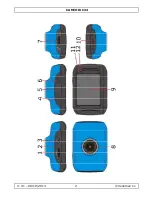CAMCOLVC24
V. 01 – 09/10/2014
6
©Velleman nv
6.5
Switching Between Modes
Slide the mode switch
[7]
to the left or right and select the desired mode.
Picture Mode
Slide the mode switch
[7]
to the far left. Press the shutter button
[6]
or
touch the TFT display
[9]
briefly to take a picture.
0/1234
counter or number of pictures taken
picture mode activated
picture size, click to select the picture resolution
video card inserted
digital zoom, click to zoom in
digital zoom, click to zoom out
visual shutter, touch to take the picture
battery icon, indicates power status
digital zoom status
playback mode
date and time setting
picture mode
video mode
vehicle mode