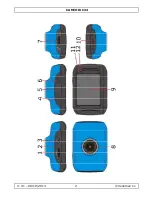CAMCOLVC24
V. 01 – 09/10/2014
5
©Velleman nv
6.2
Charging the Camera
•
To charge the camera, connect the USB slot of the camera
[3]
to a USB
port of your computer with the included USB cable.
•
The charging indicator
[12]
lights up when the camera is charging and
turns off when fully charged. Charging takes about 2-4 hours. For an
optimal charging process, make sure not to power the camera while
charging.
•
The camera functions cannot be used while connected to your
computer.
•
If the camera is turned on while connected to the computer, you can
access the files on the camera's SD card.
•
See
Safety Instructions
above for details about battery disposal.
6.3
Powering the Camera On and Off
•
Powering on the camera:
To turn on the camera, press and hold the power button
for 3
seconds.
•
Powering off the camera:
To turn off the camera, press the power button
briefly.
•
Automatic shutdown:
The camera will automatically shut down when idle. Default idle time is
5 minutes.
•
Shutdown at power shortage:
The display will show a battery icon when battery power is low. Please
charge in time. The camera will automatically shut down when battery
power is insufficient.
6.4
Indicators
•
Working Indicator [11]:
The working indicator lights when the camera is powered on or being
used.
•
Charging indicator [12]:
The charging indicator lights when the internal battery is charging.