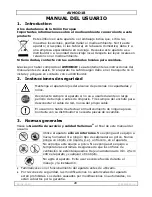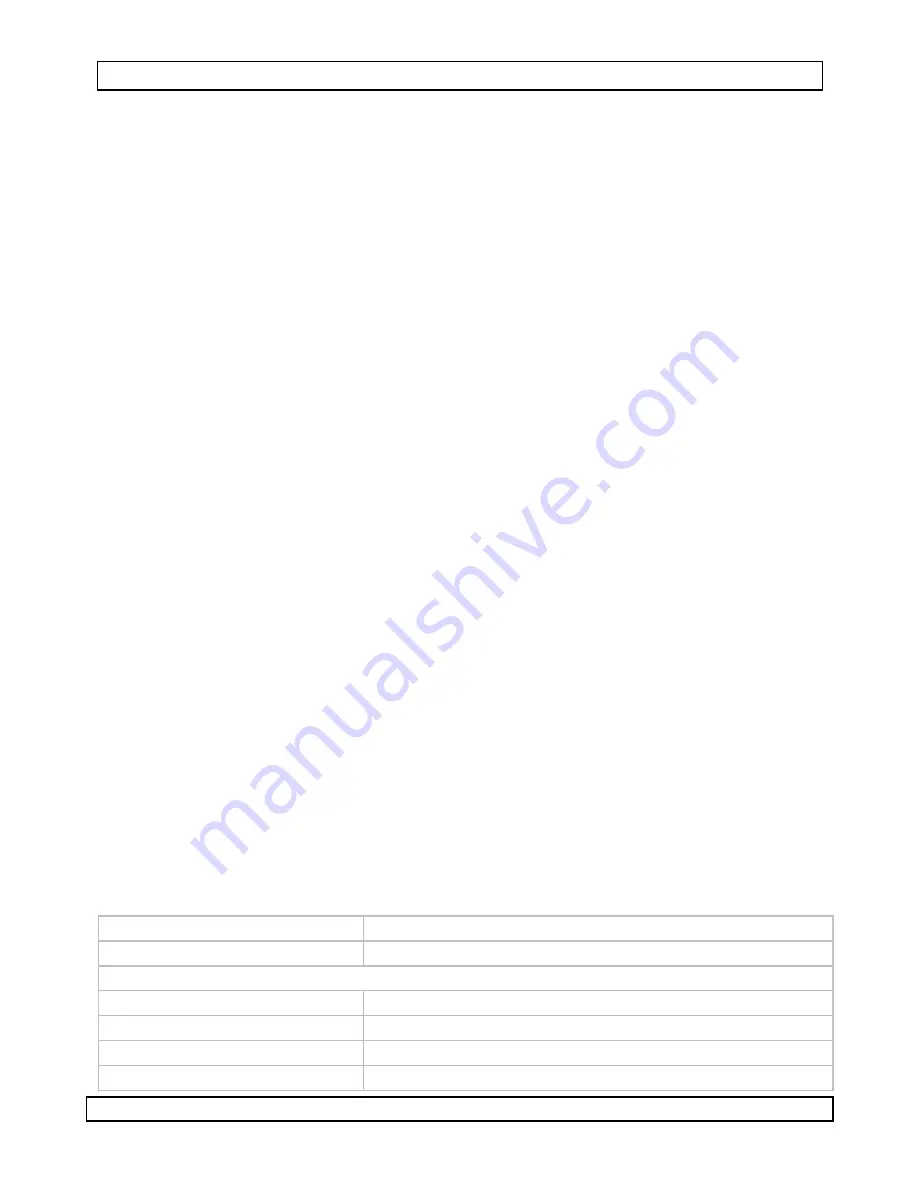
AVMOD18
19.02.2010
©Velleman
nv
8
Notes:
-
The antenna
does not
rotate 360°.
Do not
force or rotate past the
protrusion or permanent damage will occur.
-
Avoid obstacles between the antennas as this will decrease performance.
-
Keep the distance from transmitter to receiver antenna as short as possible.
•
Use the channel selector switch
[B]
to set the channel. Select a channel
depending on noise or interference conditions. Always set the same channel on
transmitter and receiver.
•
Point the remote control towards the receiver (see
[8]
) to control the
transmitting device(s).
8.
Troubleshooting
No picture or sound
-
Make sure all connections are made properly (following this manual) and all
devices are switched on.
-
Make sure the same channel is set on receiver and transmitter.
-
In case of S-video, make sure the mode on the TV is set correctly (refer to the
user manual of the TV).
Interference/noise
-
Adjust antenna direction of receiver and transmitter for optimal performance.
-
Make sure the adaptor input voltage is > 220VAC.
-
Select different channel (on both receiver and transmitter!).
-
Change position of the receiver and/or transmitter.
-
When transmitter and receiver are < 10m apart, do not unfold the antennas.
-
Switch off microwave ovens.
Remote control doesn’t work
-
Aim the remote control towards the receiver (see
[8]
) and press and hold the
button for ±1 second.
-
Make sure the IR LEDs are pointing towards the sensor(s) of the transmitting
device(s).
-
Make sure the batteries of the remote control are fully charged.
9.
Maintenance
•
Disconnect the devices from the mains prior to maintenance activities.
•
Wipe the device regularly with a moist, lint-free cloth. Do not use alcohol or
solvents.
•
Contact your dealer for spare parts if necessary.
10.
Technical specifications
frequency 5.8GHz
transmission range
±50m (clear line of sight)
transmitter
frequency
5725 ~ 5875MHz
channel selection
8Ch, push buttons on front panel
type of modulation
FM (video and audio)
video input level
1Vpp (RCA connector)
Summary of Contents for AVMOD18
Page 2: ...AVMOD18 19 02 2010 Velleman nv 2 1 2 3 4...
Page 3: ...AVMOD18 19 02 2010 Velleman nv 3 5 Transmitter 6 Receiver...
Page 4: ...AVMOD18 19 02 2010 Velleman nv 4 7 8...
Page 40: ......
Page 41: ......