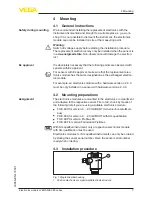8
4 Mounting
Electronics module • VEGAFLEX 80 series
43656-EN-170531
1
Fig. 2: Double chamber housing
1 Position electronics compartment/Electronics module
Proceed as follows:
1. Switch off power supply
2. Unscrew the lid of the electronics compartment
3. Remove the terminal blocks according to the operating instruc-
tions manual of the respective sensor
4. Loosen the two holding screws with a screwdriver (Torx size T 10
or slotted screwdriver size 4)
2
5
5
5 6
6
6 7
7
7 8
8
8
1
1
1
2
2
2(-)
(-)
(-)
(+)
(+)
(+)
1
Fig. 3: Loosen the holding screws
1 Electronics module
2 Screws (2 pcs.)
5. Pull the previous electronics out with the dismounting tool.
6. Insert the new electronics module carefully.
7. Screw in the two holding screws and tighten them
8. Attach the terminal blocks according to the operating instructions
manual of the respective sensor
9. Screw the housing lid back on
The electronics exchange is now finished.
As a rule, an exchange of electronics must be documented internally
if Ex applications are involved.
Summary of Contents for VEGAFLEX FX-E.80H
Page 1: ...Operating Instructions Electronics module VEGAFLEX 80 series Document ID 43656...
Page 17: ...17 Notes Electronics module VEGAFLEX 80 series 43656 EN 170531...
Page 18: ...18 Notes Electronics module VEGAFLEX 80 series 43656 EN 170531...
Page 19: ...19 Notes Electronics module VEGAFLEX 80 series 43656 EN 170531...