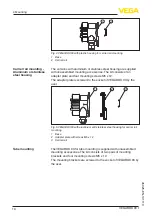12
5 Connecting to the sensor
VEGABOX 03 •
45925-EN-131119
5 Connecting to the sensor
5.1 Preparing the connection
Always keep in mind the following safety instructions:
•
Connect only in the complete absence of line voltage
•
If overvoltage surges are expected, overvoltage arresters should
be installed
The sensor is connected with a fix connected cable to the VEGABOX
03. The VEGABOX 03 is connected with standard two-wire cable
without screen to power supply. If electromagnetic interference is
expected which is above the test values of EN 61326-1 for industrial
areas, screened cable should be used.
We generally recommend the use of screened cable for HART multi-
drop mode.
In the product configurator of VEGABOX 03, different cable glands
are available. This selection covers all cable diameters in the range of
4 … 14 mm (0.157 … 0.551 in).
You can find further information on the cable glands under "
Technical
data/Electromechanical data
"
If screened cable is necessary, connect the cable screen on both
ends to ground potential. In the VEGABOX 03, the screen must be
connected directly to the internal ground terminal. The ground termi-
nal on the outside of the housing must be connected to the potential
equalisation (low impedance).
If potential equalisation currents are expected, the connection on the
processing side must be made via a ceramic capacitor (e. g. 1 nF,
1500 V). The low-frequency potential equalisation currents are thus
suppressed, but the protective effect against high frequency interfer
-
ence signals remains.
5.2 Connection procedure
The voltage supply and sensor are connected via the spring-loaded
terminals in the housing of the VEGABOX 03.
Proceed as follows:
1. Unscrew the housing cover
2. Loosen compression nut of the cable glands
3. Remove approx. 7 cm (0.276 in) of the cable mantle, strip approx.
1 cm (0.4 in) of insulation from the ends of the individual wires
4. Insert the sensor and the connection cable into VEGABOX 03
through the cable entry
Safety instructions
Select connection cable
Cable screening and
grounding
Connection technology
Connection procedure