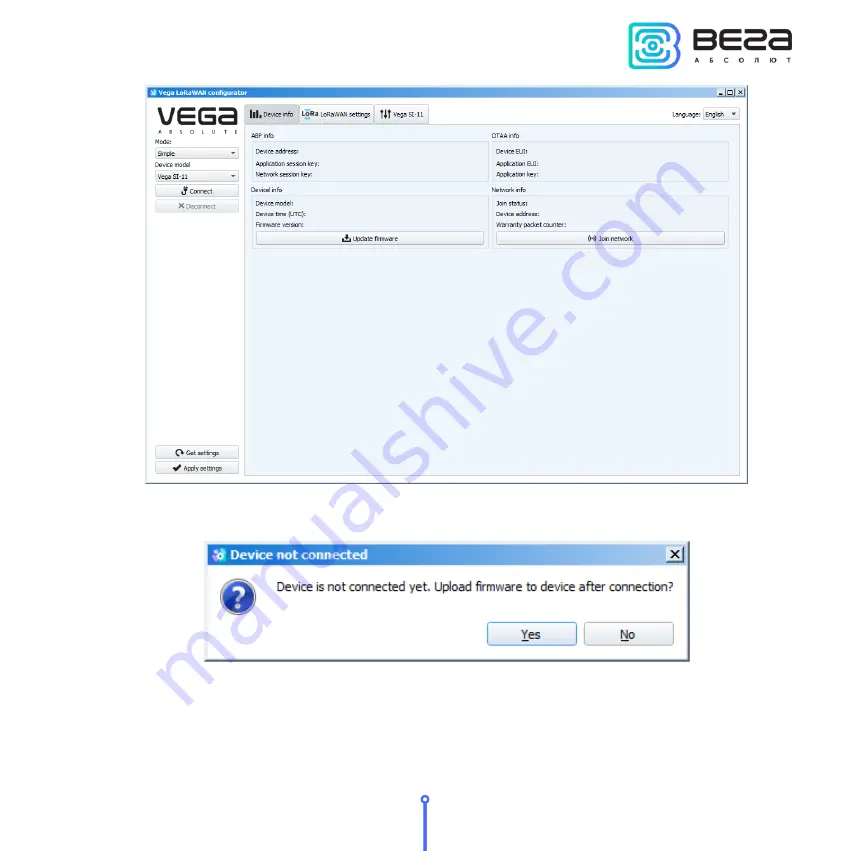
Vega TS-11 / User Manual
21
Revision 02 - 27.12.2017
3. Press ‘Update firmware’ button. The dialog window will appears. Choose ‘Yes’ and
specify the path to the firmware file with the extension *.vbf
4. Connect the network tester to a personal computer via a USB port and turn on the
network tester. After the tester is turned on, the bootloader runs (the firmware update program)
which activity is displayed with the inscription ‘BOOT’.





















