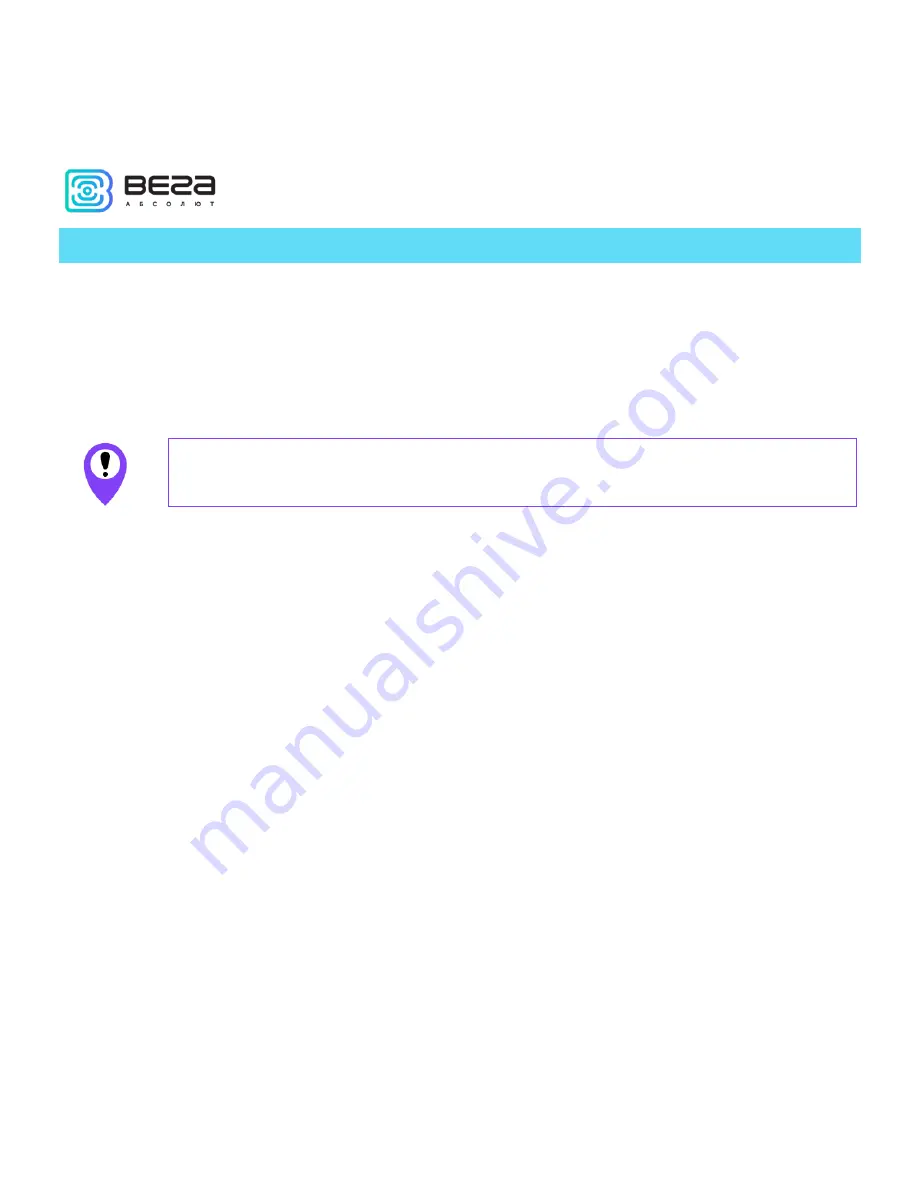
Vega BS/User Manual
4
Revision 10 – 02 November 2017
INTRODUCTION
This manual is designated for VEGA BS-1 and VEGA BS-2 gateways (hereinafter – the
gateway) manufactured by LLC Vega-Absolute and provides information on powering and
activation procedure, control commands and functions of the gateway.
This manual is targeted at specialists familiar with installation work fundamentals for
electronic and electrical equipment.
The gateway shall be installed and adjusted by qualified specialists in order
to ensure proper operation of the device.





































