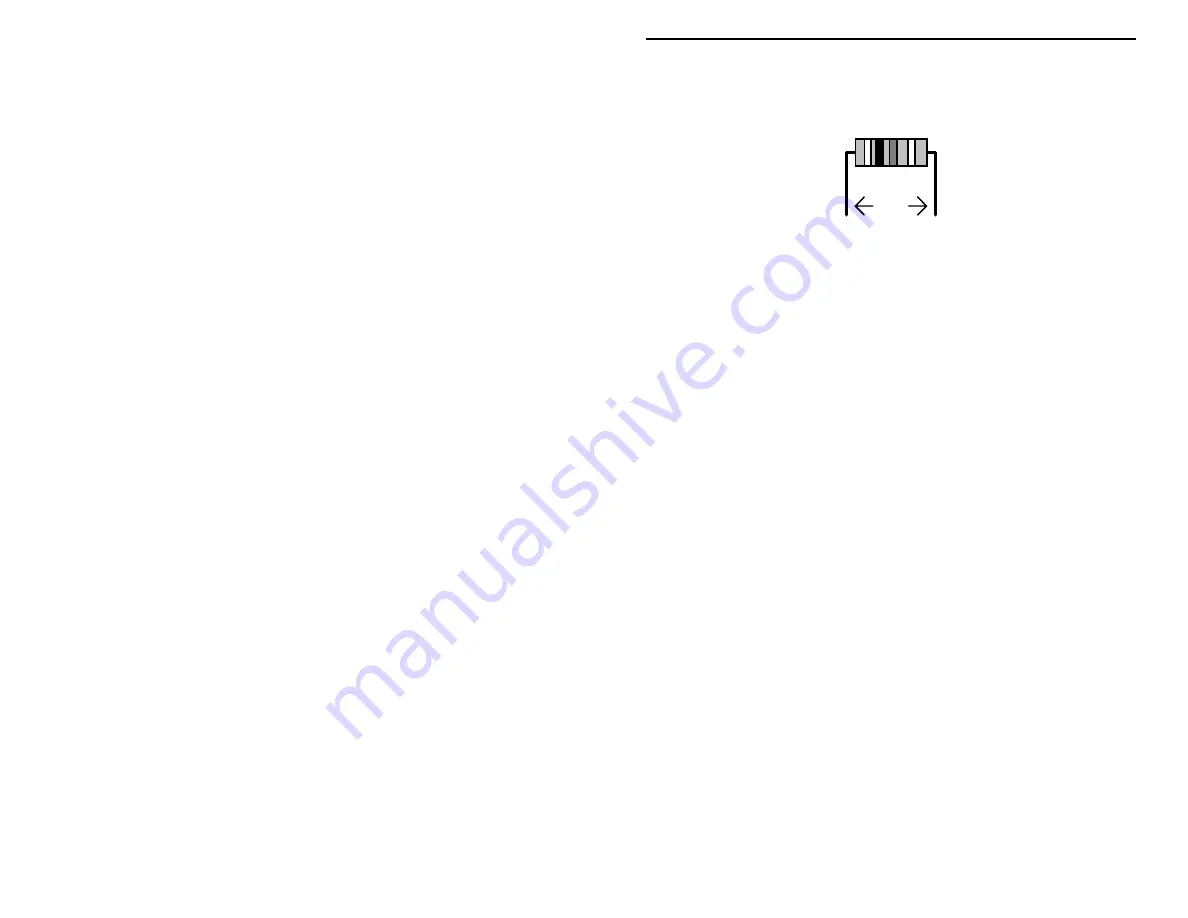
VEC-1120K/1130K/1140K/1180K Instruction
Manual
14
need only read the first three bands of the color code during the
following steps. All resistor leads should be formed as shown below.
Install and solder resistors at the following locations:
.4"
!
!
2. R2
15-ohm (brown-green-black)
!
!
3. R3
100-ohm (brown-black-brown)
!
!
4. Check that all resistor locations on the PC board are occupied by the
correct value resistor.
!
!
5. Check each solder joint. Look for solder splashes, bridges (a
bridge
is
where solder has made a connection between two or more points that
should not be connected), or poor solder connections.
Capacitor Installation:
!
!
1. Find the 8.2-pF ceramic disc capacitor (8.2). Install and solder at
location C1.
!
!
2. Find the six .1-uF monolithic capacitors (.1 or 104). Install and solder
at the six following locations:
!
!
3. C2
.1-uF (104 or .1)
!
!
4. C6
.1-uF (104 or .1)
!
!
5. C7
.1-uF (104 or .1)
!
!
6. C8
.1-uF (104 or .1)
!
!
7. C9
.1-uF (104 or .1)
!
!
8. C10
.1- uF (104 or .1)
!
!
9. Find the .01-uF ceramic disc capacitor (103 or .01). Install and solder
at location C20.
!
!
10. Locate the 100-pF ceramic trimmer capacitor. Insert and solder at
location C18.
IC Installation:
!
!
1. Locate 2 (two) 8-pin IC sockets. These are “low-profile” style
sockets which are suitable for use at radio frequencies. Note that the
sockets are
keyed
to indicate pins 1 and 8. The key is either a “U” or
















































