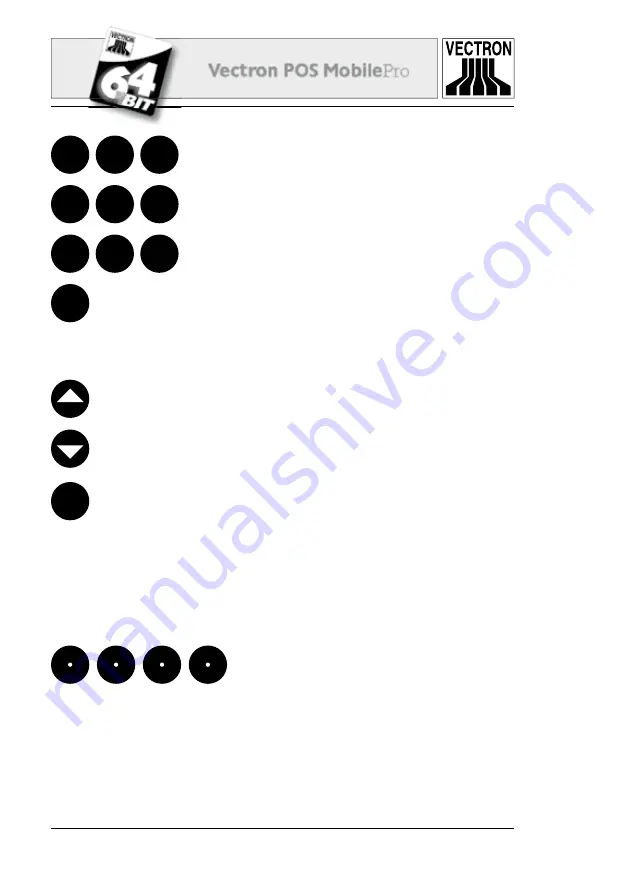
24
Vectron POS Mobile
Pro
0
-
1
pqrs
2
tuv
3
wxyz
4
ghi
5
jkl
6
mno
7
[
8
abc
9
def
........... Keys for alphanumeric input
(see chapter 11.1).
...................................... Scrolling up or down.
X
...................................... Multiplication key.
The keys can also be assigned different functions.
Softkeys
The four soft keys below the display can be assigned individual func-
tions, e.g. PLU booking or operator sign in. Please contact your local
Vectron dealer.
You can take out the keyboard unit for cleaning, see chapter 9.2. You
do not have to open the housing.
Summary of Contents for POS MobilePro
Page 1: ...VECTRON SYSTEMS User manual VECTRON SYSTEMS...
Page 2: ......
Page 4: ......
Page 8: ......
Page 14: ......
Page 30: ...30 Vectron POS MobilePro Fig 8 Lifting the battery 6 Take out the battery...
Page 41: ...41 41 Vectron POS MobilePro MobilePro US Fig 15 Using the optional transponder...
Page 50: ......
Page 52: ...52 Vectron POS MobilePro Fig 19 Charging station for Vectron POS MobilePro...
Page 62: ......
Page 74: ......
Page 86: ......
Page 92: ...92 Vectron POS MobilePro Fig 36 Belt...
Page 111: ......
Page 112: ......
















































