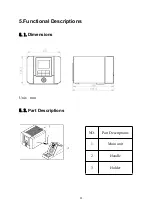5
5.3.
Key Descriptions
5.4.
Function Descriptions of the Main Interface
Key
Function Descriptions
1/2/3
1. Press on the main interface to switch between CH1, CH2
and CH3
2. Press “2” and “3” keys at the same time on the main
interface to enter the menu setting interface. Press “1 “and
“3” keys at the same time to enter the temperature
calibration interface
3. Press “1” key on the menu setting interface to turn the
page, and press“2” key to save,and“3” key to return
+
1.Main interface: temperature up
2.Setting interface: page down
-
1. Main interface: temperature down
2. Setting interface: page up