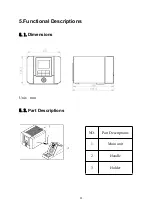13
10.11.
Patterns
1) Press "1", "+" or "-" key to select "Patterns" setting.
2)Press
"2"
to enter the pattern setting interface. Press "1" to select
pattern mode Safe or Quick pattern.
3) Press "2" to save, press "3" to return to the main interface.
Note: After selecting the Safe mode, the heat element will heat-ups after
coperation confirmed,if Quick mode is selected,the heat element will
heat-ups immediatelly after power on.
10.12.
Language Settings
1) Press "1", "+" or "-" key to select "Language" setting.
2) Press
"2"
to enter the language selection interface, and press "1"to
switch between Chinese and English.
3) Press "2" to save, press "3" to return to the main interface.