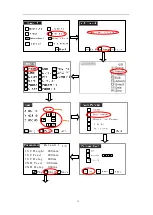43
When pressed, the emergency stop button locks in and therefore remains active. The current
operating mode is stopped immediately, all movements are stopped; fault and error message
appears; the machine cannot be restarted as the button locks in when pressed and thus remains
active. After resolving the error, the emergency stop button must be pulled out as
acknowledgement.
6.2.3 Maintenance of robot movement mechanism
Robot is a precision equipment, need time and maintenance, keep good lubrication condition, must
strengthen the maintenance and maintenance, at any time, timing, clean up dirt, oil, ensure the
robot to work under a good condition, this can avoid some faults occur frequently, reduce
downtime, and can guarantee or to extend the service life of machine.
(一)
Daily Maintenance
1.
Clean the solder and glue after working.
2.
Must change or clean the tips frequently.
3.
Don’t touch the track for avoiding rust.
4.
Check if the parts are normal before work.
(二)
Regular Maintenance
You should maintain the machine about three months, if you always use it. The details are as
follow:
Take off the cover of X-axis, clean the screw and track, check the screw if loose or not, spread
lubricant on the screw and track, move the X-axis for spread more lubricant. Then take on the
cover.
Take off the cover of Y-axis, clean the screw and track, check the screw if loose or not, spread
lubricant on the screw and track, move the Y-axis for spread more lubricant. Check the screw of
light sensor. Then take on the cover.
Take off the cover of Z-axis, clean the screw and track, check the screw if loose or not, spread
lubricant on the screw and track, move the Z-axis for spread more lubricant. Check the screw of
light sensor. Then take on the cover.
Belt: check if the belt is loosened. Adjust the belt if it loosened: firstly, disassemble the fixed
screw. Secondly, pull the motor back. Then press the belt 10N stress at the mid of the belt, bend