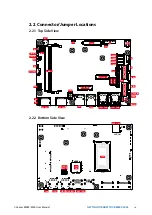16
©Vecow EMBC-5000 User Manual
GETTING TO KNOW YOUR EMBC-5000
2.2.4 BAT : Battery
The EMBC-5000's real-time clock is powered by a lithium battery. It is equipped
with Panasonic BR2032 190mAh lithium battery. It is recommended that you not
replace the lithium battery on your own, but if the battery needs to be changed,
please contact the Vecow RMA service team.
Y
L1
1
R10
R9
7
1
7
1
6
A2
A52
B2
B52
10
10
10
10
A1
A51
10
B1
B51
3
1
10
1
10
1
1
4
2
10
1
L2
1
1
1
1
7
3
1
Y
L1
R10
R9
10
1
1
L4
G
O
L3
R1
R2
2
1
1
8
4
5
3
1
39
40
10
9
1
18
4
13
5
14
L4
G
R1
R2
O
L3
1
2
L2
2
10
20
19
1
9
1
4
1 3
259
145
143
1
2
1
146
144
260
2
20
19
BAT
Pin No.
Function
1
GND
2
+3V_BAT
2
1
2.2.5 CN5 : Audio Connector
Pin No.
Definition
Pin No.
Definition
1
A_z_MIC1-L
2
GND_A
3
A_z_MIC1-R
4
GND_EARTH
5
A_z_LINEO-R
6
A_z_LINEI-R
7
F_IO_SENSE
8
GND_EARTH
9
A_z_LINEO-L
10
A_z_LINEI-L
1
2
5
10
There are three audio connectors, mic-in, line-in, and line-out, in the top side of
EMBC-5000. Onboard Realtek ALC888S-VD audio codec supports 7.1 channel HD
audio and fully complies with Intel
®
High Definition Audio (Azalia) specifications.
To utilize the audio function in Windows platform, you need to install
corresponding drivers for both Intel Broadwell-U chipset and Realtek ALC888S-
VD codec. Please refer to Chapter 4 for more details of driver installation.
The pinouts of Audio port are listed in the following table :
Y
L1
1
R10
R9
7
1
7
1
6
A2
A52
B2
B52
10
10
10
10
A1
A51
10
B1
B51
3
1
10
1
10
1
1
4
2
10
1
L2
1
1
1
1
7
3
1
Y
L1
R10
R9
10
1
1
L4
G
O
L3
R1
R2
2
1
1
8
4
5
3
1
39
40
10
9
1
18
4
13
5
14
L4
G
R1
R2
O
L3
1
2
L2
2
10
20
19
1
9
1
4
1 3
259
145
143
1
2
1
146
144
260
2
20
19
CN5