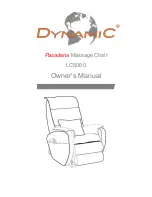14
13
In the standby state, press the power switch of the control panel to enter the power-on state,
and the voice recognition system enters the waiting state.
(
With voice control function
)
●
When using the speech recognition function, it is necessary to say the wake-up words "Hello,Kiri" before
the system can recognize the following voice control words;
If no voice command is given out within 20 seconds after the voice mode is enabled, the system disables
the voice mode automatically.
After the massage chair recognizes the voice control words, there will be corresponding speaker voice
feedback, indicating that the command recognition is successful.
If there is no voice feedback from the speaker, the command recognition fails or the current status does
not support this function.
Please s
ay
the above voice command in standard
English
, if not recognized, pause for
2 seconds, raise your voice
and
try again.
●
●
Voice control words:
Wake-up words: Hello, Kiri
1.AUTO Massage 2.Manual massage 3.Manual Speed Adjustment 4.Manual Position
Adjustment
5.Manual Air Massage 6.Foot Rollers 7.
Zero Gravity
Use of intelligent voice control
Accessibility
In standby and power-on state, turn on the bluetooth function of mobile phone,
bluetooth device can be searched and Connected (compatible with Android and ios)
and play music via Bluetooth
Bluetooth
USB
The USB charging port can charge your phone.
Wireless
charging
Provides wireless charging up to 10W (depending on the phone model)
Control panel Operation
1. Touch key just need touch operation, do not need to press hard.
2. Touch for single point recognition, when doing gestures or touching a key, other keys can't be
touched.
3. Gesture is ended with finger away from the panel, do not do different gestures consecutively.
4. Gesture need at least a quarter circle to identify, rotation gesture need to be at a constant and
consecutive speed, can't exceed the recognition range.
5. Please do not press two or more keys at the same time, in order to avoid malfunction.
6. Before choosing the massage mode, please sit in the chair then start the program.
7. Do not splash water or other liquid on control panel.
8. When using, do not impose the external force in any part of the product, in case of causing
injury, or product malfunction.
Air pressure button: Press this button to enter the manual air pressure massage mode when the
power
is on, and you can select low
air
pressure, medium air pressure, high air pressure and manual air
pressure off. Indicator light of relative level (low - blue, medium - green, high - Red) is bright
Attention