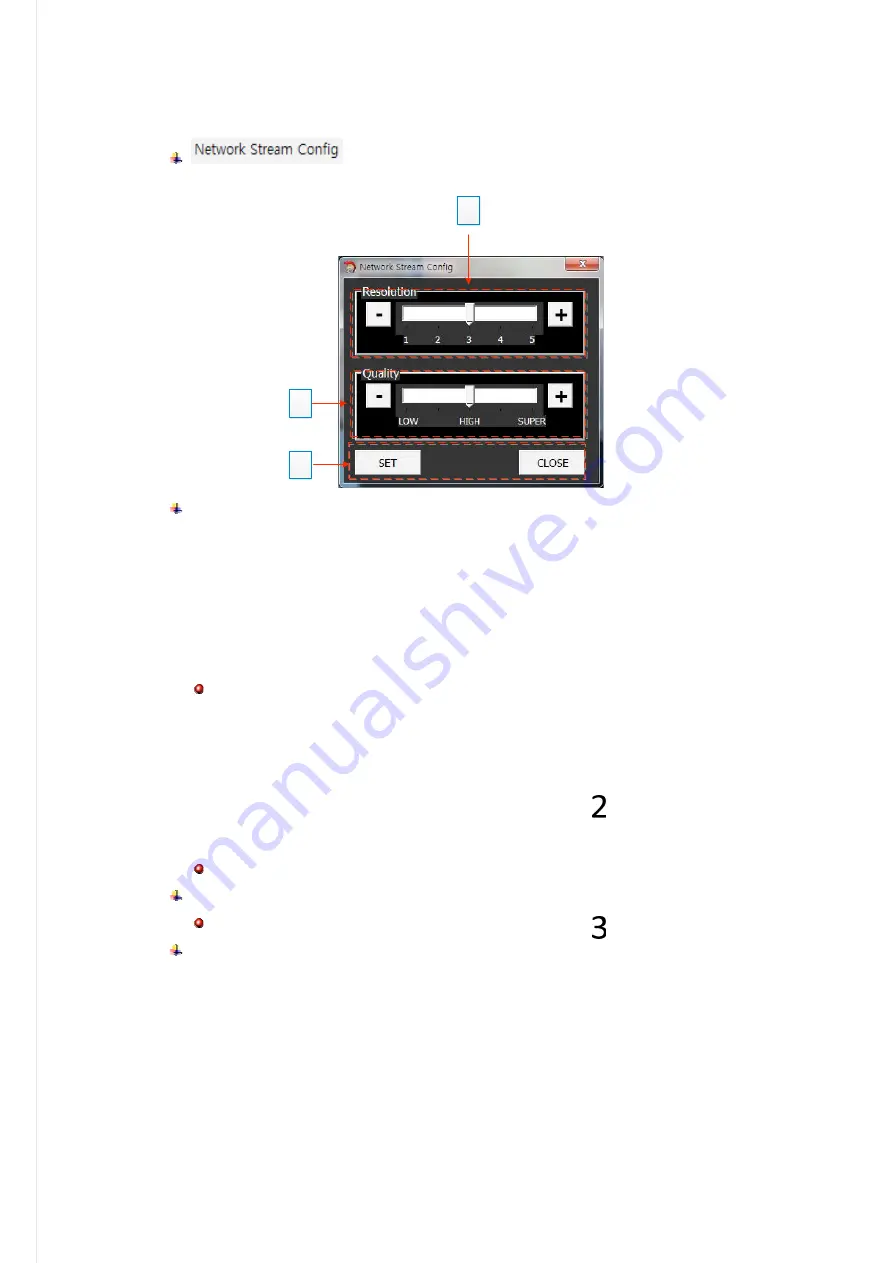
60
:
Open
the
‘Network
Stream
Config’
panel
where
you
can
choose
the
resolution
and
the
quality
for
the
transferred
video.
The
changes
will
affect
the
all
channels.
1:
Resolution
selection
(5
levels)
MV
‐
7004H
Level 1: NTSC : 240x120, PAL : 240x144
Level 2: NTSC: 480x120, PAL: 480x144
Level 3: NTSC: 480x240, PAL: 480x288
Level 4: NTSC: 960x240, PAL: 960x288
Level 5: NTSC: 960x480, PAL: 960x576
Default
Value:
480x240(or480x288)
MV
‐
8004S
Level 1: 720p : 320x180 / 1080p : 480x270
Level 2: 720p : 640x180 / 1080p : 960x270
Level 3: 720p : 640x360 / 1080p : 960x540
Level 4: 720p : 1280x360 / 1080p : 1920x540
Level 5: 720p : 1280x720 / 1080p : 1920x1080
Default
Value:
640x360
for
720p,
960x540
for
1080p
2:
Modify
the
quality
of
video
(5
steps):
LOW,NORAL,HIGH,BEST,SUPER
Default
Quality:
‘HIGH’
3:
Apply
of
modification
(SET)
and
close
the
panel
Summary of Contents for 15814
Page 2: ......
Page 12: ...10 ...
Page 25: ...23 ZOOM This execute the digital zoom control screen ...






























