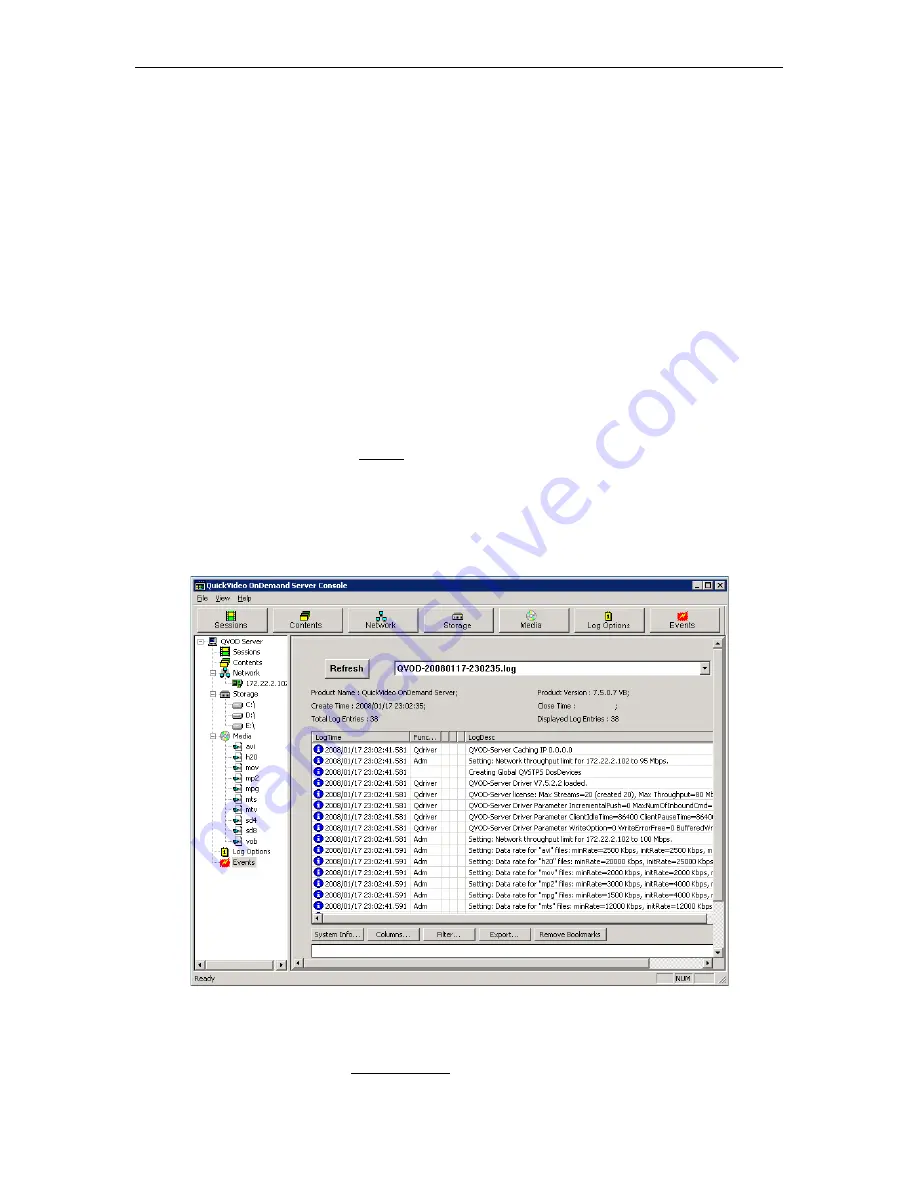
VOD-W Admin Guide
43
Chapter 6
Troubleshooting
Topics in this chapter
VOD-W Event Manager . . . . . . . . . . . . . . . . . . . . . . . . . . . . . . . . . . . . . . . . . . . . . . . . . . . . 43
Windows Event Viewer . . . . . . . . . . . . . . . . . . . . . . . . . . . . . . . . . . . . . . . . . . . . . . . . . . . . . 44
VOD-W License Diagnostics. . . . . . . . . . . . . . . . . . . . . . . . . . . . . . . . . . . . . . . . . . . . . . . . . 45
VOD-W Event Manager
The Event Manager lets you view the most recent events that were logged by the VOD-W
server. The logged events correspond to the
Log Level
and
Log Category
you selected in the
Logging Manager. See the Events on page 35 for more details about this utility.
T
To launch the VOD-W Event Manager
1. Go to
Start > Programs > QuickVideo OnDemand Server > Monitor QVOD Server
.
2. Click on
Event Manager
to display the event log. Select a log file from the drop down list
and click
Refresh
to update the page.
Generating Custom Reports
The VOD-W server automatically generates the following log files during normal operation.
If necessary, you can use Crystal Reports or a similar reporting tool to create customized
Summary of Contents for VOD-W Server VBrick v4.2.3
Page 6: ...vi Contents ...
Page 13: ...Server Overview VOD W Admin Guide 5 ...
Page 14: ...6 2008 VBrick Systems Inc ...
Page 24: ...16 2008 VBrick Systems Inc ...
Page 46: ...38 2008 VBrick Systems Inc ...
Page 50: ...42 2008 VBrick Systems Inc ...
Page 54: ...46 2008 VBrick Systems Inc ...
Page 73: ...Adding Storage to 1850 2850 Servers VOD W Admin Guide 65 ...
Page 74: ...66 2008 VBrick Systems Inc ...
Page 91: ......
Page 92: ...VBrick Systems Inc 12 Beaumont Road Wallingford Connecticut 06492 USA ...






























