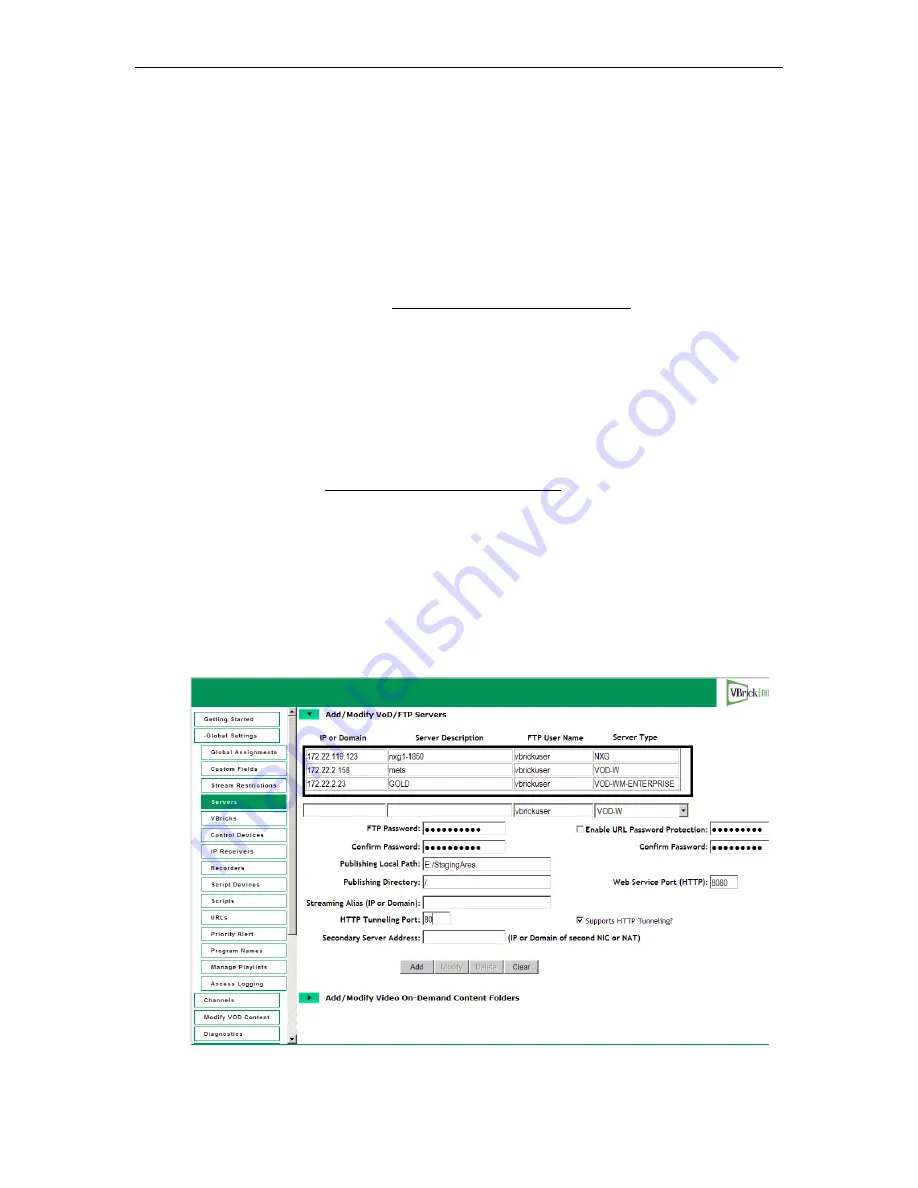
10
© 2008 VBrick Systems, Inc.
Step 3. Configure the IP Address
You need to configure the IP address as explained below on both the server machine and in the QVCS
application.
When done, be sure to reboot the machine before configuring the server in the
ETV Portal Server. VBrick strongly recommends that you use a static IP address rather than
a dynamically-configured DHCP. The use of a DHCP server creates a number of issues when
the IP address changes. For example clients configured to point to the VOD-W server's IP
address may need to be re-configured. Also, the ETV Portal Server is configured to use the
IP address of the VOD-W server so the Portal Server configuration will have to change. You
can configure the IP address by connecting a monitor to the VGA port on the server or by
using a remote connection (see Using a Remote Desktop Connection on page 17).
T
To configure the static IP address of the server machine in Windows
1. Go to
Start > Control Panel > Network Connections > Local Area Connection
.
2. Then click on
Properties
and double-click on
Internet Protocol (TCP/IP)
.
3. Click on
Use the following IP address
and enter the values provided by your system
administrator for
IP address
,
Subnet mask
, and
Default gateway
.
4. Click
OK
when done.
5. Optional. If you wish to configure secure communications between the Portal Server and
the VOD-W, see Configuring Secure Communications on page 12.
Step 4. Configure the ETV Portal Server
The VOD-W server must be configured in VBrick's ETV Portal Server before it is
recognized as part of the ETV system
T
To configure the VOD-W server in ETV Portal Server
1. Launch ETV Portal Server and login as an administrator.
2. Go to
Global Settings > Servers
and select
VOD W
from the dropdown list.
Summary of Contents for VOD-W Server VBrick v4.2.3
Page 6: ...vi Contents ...
Page 13: ...Server Overview VOD W Admin Guide 5 ...
Page 14: ...6 2008 VBrick Systems Inc ...
Page 24: ...16 2008 VBrick Systems Inc ...
Page 46: ...38 2008 VBrick Systems Inc ...
Page 50: ...42 2008 VBrick Systems Inc ...
Page 54: ...46 2008 VBrick Systems Inc ...
Page 73: ...Adding Storage to 1850 2850 Servers VOD W Admin Guide 65 ...
Page 74: ...66 2008 VBrick Systems Inc ...
Page 91: ......
Page 92: ...VBrick Systems Inc 12 Beaumont Road Wallingford Connecticut 06492 USA ...






























