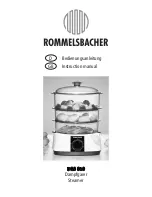03/04
3. Press the Power Button to turn on the
toothbrush and cycle through 5 cleaning
modes, the corresponding mode
indicator will light up. Press the 6th time
to power off, or press and hold the
button for 5 seconds to turn it off in any
mode.
Mode
Purposes
Default Timer
Setting
Clean
41000
Regular
cleaning
and teeth
protection
Pauses every
30 seconds as
a reminder to
switch cleaning
areas, and
stops when
the 2 minute
session is done
White
48000 Pauses every
30 seconds in
the first 2
minutes and
every 15
seconds in the
last 30 seconds,
and stops when
the total 2.5
minute session
is done
Teeth
cleaning
and
whitening
Polish
45000 Pauses every
30 seconds
and stops when
the 1 minute
session is done
Stain
reduction
Gum Care
35000 2 minute
cleaning that
pauses every
30 seconds
and 1 minute
polishing that
pauses every
15 seconds
Massages
and cleans
gums
Sensitive
31000
Pauses every
30 seconds,
and stops
when the 2
minute session
is done
Gentle care
on sensitive
teeth and
gums
Brushes
per
Minute
Note:We recommend you select the
Sensitive Mode for the first uses.
4. Angle the brush at a 45° angle to the
gum line and start brushing.
5. Gargle with water and rinse the brush
when done.
Note: Place the toothbrush in your mouth
first before turning the toothbrush on.
Summary of Contents for VA-EE007
Page 2: ...CONTENTS English Deutsch Fran ais Espa ol Italiano 01 07 08 15 16 23 24 31 32 39 40 46...
Page 23: ...41 42 1 VAVA VA EE007 1 1 x 1 USB 2 x 1 x 1 x 1 3 2 30 2 41000 48000 2 30 30 15 2 5 45000 30 1...
Page 24: ...43 44 4 45 5 35000 31000 30 2 15 1 30 2...
Page 25: ...45 46 USB 5V 1A 3 1 IPX7 3 8 VA EE007 AC 100 240V 50 60Hz 3W 16 hours...
Page 26: ...www vava com...