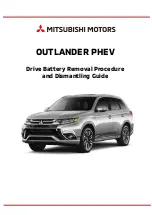146
Driving and operating
● drivers's seat belt fastened
● D selected or second or higher
gear engaged
● parking brake released
● brake pedal depressed if vehicle
stationary
Activation of the functionality
If all operating conditions are met,
OK? is displayed.
Press OK to store the current vehicle
speed and activate the cruise control.
On the adaptive cruise control
screen, the set speed and a road
element are displayed in green. The
accelerator pedal can be released.
Alternatively, move the thumb wheel
to
-
to increase or
!
to decrease
the speed and store this speed. The
cruise control is immediately
activated if the thumbwheel is moved
upwards or downwards. On the
adaptive cruise control screen, the
set speed and the road element are
displayed in green.
Setting speed by the driver
The set speed can be changed by
moving the thumb wheel to
-
to
increase or
!
to decrease the
speed. Move thumb wheel repeatedly
to change speed in small steps, move
and hold to change speed in large
steps.
Adopting speed by the speed limit
recognition
A detected speed limit can be used as
new value for the adaptive cruise
control.
When passing the speed limit sign
OK? is automatically displayed.
Press OK on the steering wheel to
store the suggested speed.
The suggested speed is shown as
new speed setting.
After passing the speed limit sign
Press OK on the steering wheel.
OK? is displayed
Press OK to store the suggested
speed.
The suggested speed is shown as
new speed setting.
Traffic sign assistant
Summary of Contents for Astra 2021
Page 1: ......
Page 2: ......
Page 4: ...2 Introduction Introduction ...
Page 7: ...Introduction 5 ...
Page 60: ...58 Instruments and controls Instrument panel overview ...
Page 251: ...Customer information 249 ...
Page 257: ...255 Winter tyres 209 Wiper blade replacement 207 ...
Page 258: ...256 ...