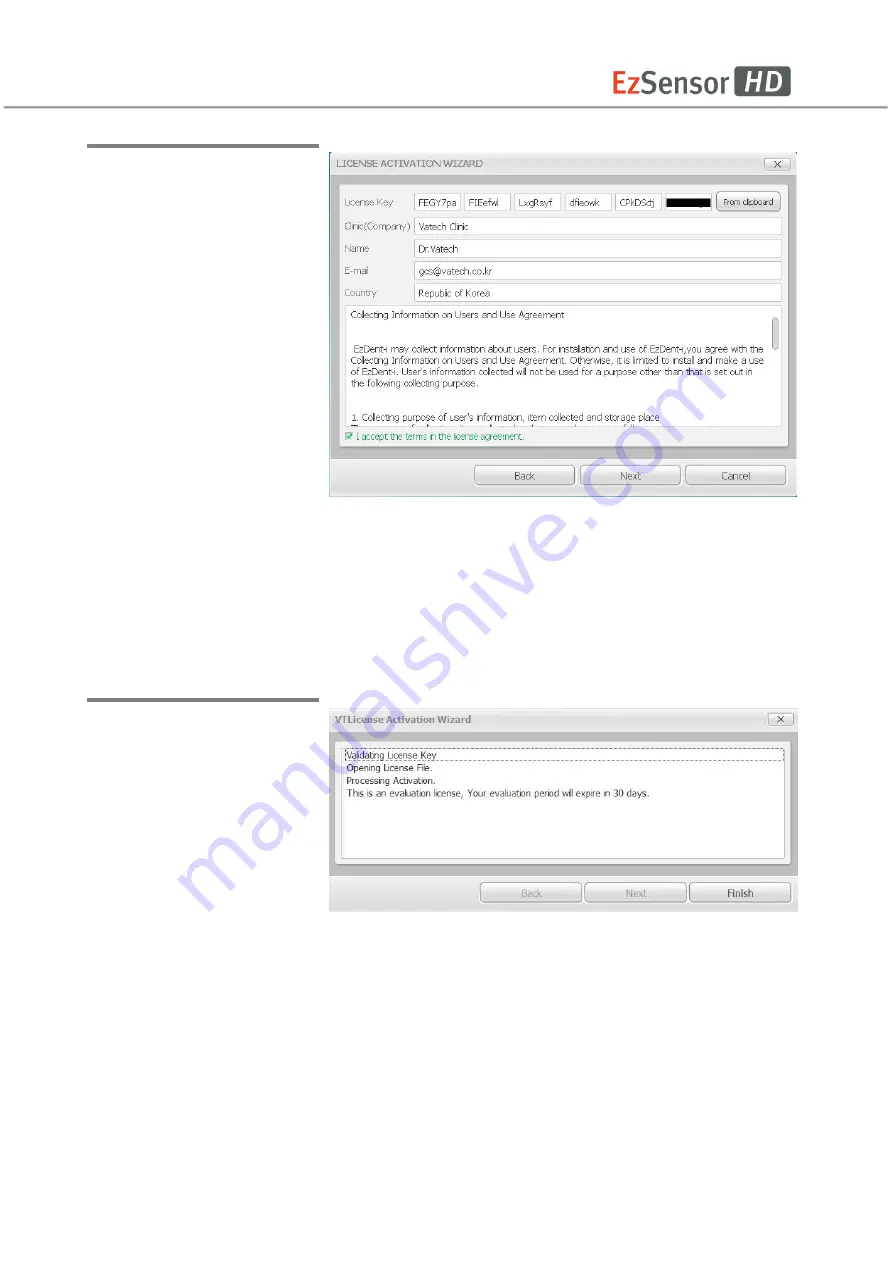
47
Step 5
Enter the EzDent-i user
information and license key
provided. And then click the
[Next] button. You must enter
more than 3 characters to
activate the [Next] button.
Step 6
Upon successful activation,
the VTLicense Activation
Wizard window will appear,
including the remaining days.
Click the [Finish] button to
end the activation.
.
https://stomshop.pro






























