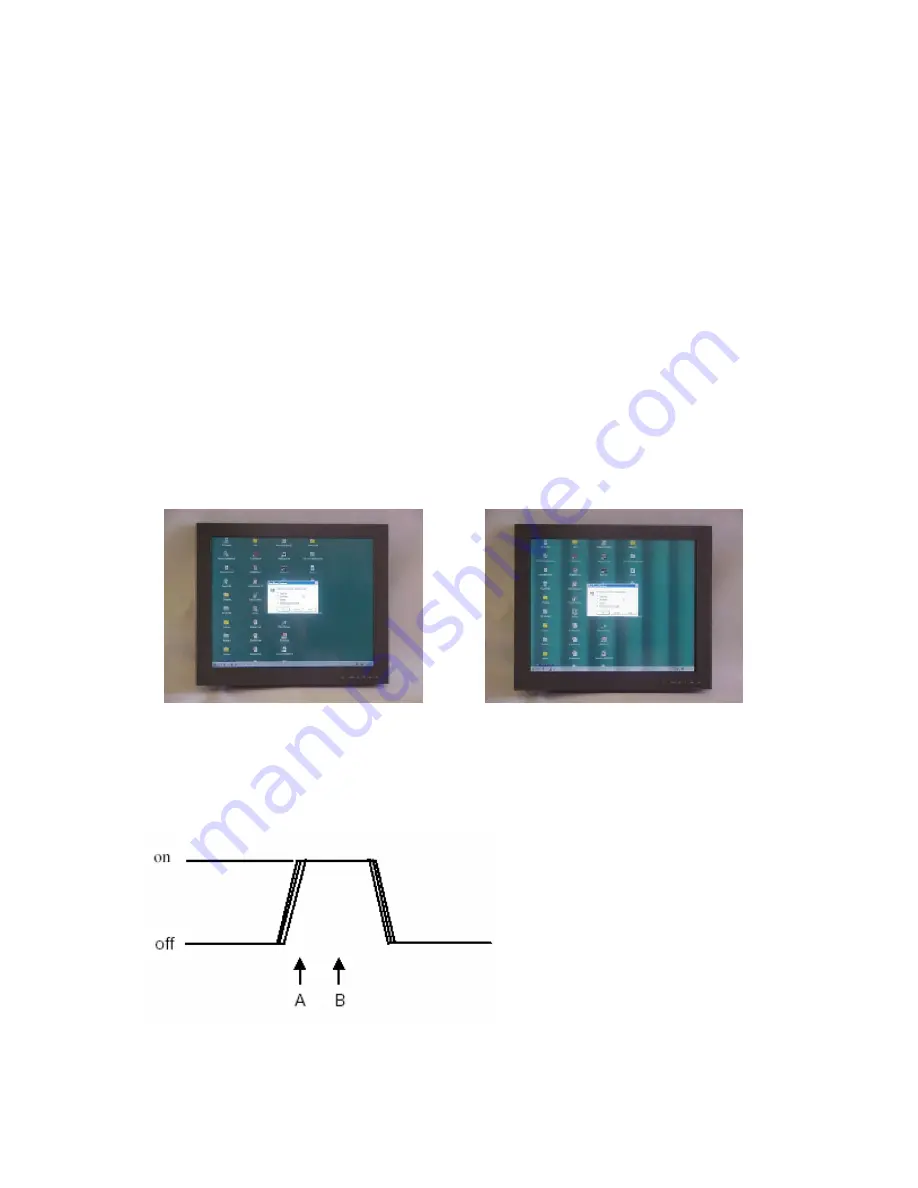
8
Frequency & Frequency Fine
Adjustment of TFT monitors
The Video signal is made up of pixels. These are generated in the video generator (process
controller, PC, etc.) A crystal oscillator controls the rate at which the pixels are generated: this is
called the Dot Clock.
When the TFT monitor receives the video signal it must convert it back to it’s individual pixels in digital
form. To do this it must sample the video at the same rate as the dot clock.
When the
frequency
control is adjusted the monitor is changing the rate at which the video is sampled.
Each press of the
frequency
control changes the sample rate by one pixel per line.
The visual effect on the monitor screen of incorrect
frequency
adjustment is that there are vertical
bands of darkened or noisy pixels running down the screen. The greater the
frequency
error, then
the more bands there are. If the
frequency
value is wrong by two pixels, then two noisy bands will be
seen. If the value is wrong by 100 pixels then 100 noisy bands will be seen. Strangely, a picture that
has the
frequency
wrong by a very large amount can actually appear better than the one where the
frequency is only slightly wrong.
The actual content of the picture also has a big effect on how easy it is to see the noise bands. To set
the frequency easily, it is best to display a picture that has a large number of individual pixels
displayed—a screen of “
░░░░
“ will be very good for helping to make the adjustment, while “
████
“
or “ “ will completely hide the noise bars. In the practice it is not always possible to control the
characters like this so adjustment has to be made with pages of text etc.
A Windows Shutdown screen contains a large amount of the “
░░░░
“ type of video so it is very
good for seeing the effect of the frequency setting. Picture 1 shows the shutdown screen with
frequency correctly set.
Picture 2 picture had six vertical dark bands due to incorrect frequency.
Figure 1: Correct Frequency
Picture 2: Incorrect Frequency
This figure shows what a single bright pixel
looks like in the video signal. The pixel does
not have vertical sides and the exact start
time of the pixel is uncertain. If the monitor
samples the pixel at “B”, then “A” then the
uncertainty of the pixels start time and the
slope of he pixel edge will combine to make
the pixel appear noisy and dark on the
screen.
It is the
frequency fine
control that lets the monitor be adjusted so that the sample is taken at B instead of A.
3.5


































