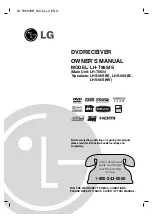7
www.varta-electronics.ru
Operation
COnTROl ElEMEnTs
front panel
1. MODE button
2. PWR button
3. VOL knob
4. DIS button
5. IR sensor
6. Display
7. AF button
8. PTY button
9. TA button
10.
button
11. OPEN button
1
2
3
4
6
5
7
8
9
10 11 12
13
14
15
16
17
18
19
20
21
22 23
12. USB port
13. MUTE button
14. AS/PS button
15. 1/PAUSE button
16. 2/RPT button
17. 3/INT button
18. 4/RDM button
19. 5/-10 button
20. 6/+10 button
21. BAND button
22. AUX in jack
23.
button
Inner panel
1
2
3
4
5
1. SD/MMC memory card slot
2. EJECT button
3. Panel status indicator
4. RESET button (hole)
5. Disc slot
Pressing RESET hole will erase the
clock setting and stored stations.
Panel status indicator lights up when you
slide the panel down, flashes when you re-
move the panel.