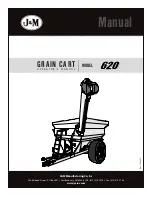10
with the bolts provided in the pre-drilled holes along the top of the sponsor panel, with the
bracket being perpendicular to the scoreboard, as shown below in the figure on the right.
i.
7. Lay two pieces of the 2” X 2” X 12’ angle in the top channel of the scoreboard. These will be
installed after the scoreboard is mounted.
8. Pick the scoreboard up high enough to install the bottom sponsor panel if included in the
installation. Repeat the bracket assembly process from Step 3.
9. Raise the scoreboard to the mounting poles or I Beams and at the proper height, use a clamp
at one pole or I beam to hold that corner in place.
10. Using a level in the top channel of the scoreboard, slowly raise the scoreboard to level it and
clamp to the other end mounting pole or I Beam.
11. Weld or bolt the mounting angle to the poles or I Beams you are clamped to and follow the
same procedure at the bottom of the scoreboard, clamp and weld or bolt. Follow by welding or
bolting the angle to the center pole or I Beam at the top and bottom. It may be necessary to
use clamps here as well.
12. At the top sponsor panel, clamp the two 2” X 2” X 12’ angle to the I beams or poles level with
the top of the sponsor panel and weld or bolt them to the poles or I Beams.
13. Weld or bolt the sponsor panel brackets that were fastened to the sponsor panels in Step 5 to
the 2” angle, making sure to check for straightness along of the top edge of the sponsor panels
before welding.
14. Repeat Steps 9 and 10 for the bottom sponsor panel.
15. Install any options such as horns or protective screens.
16. Run and connect the control cable for cable controlled systems. No cable is required for
wireless systems.
17.