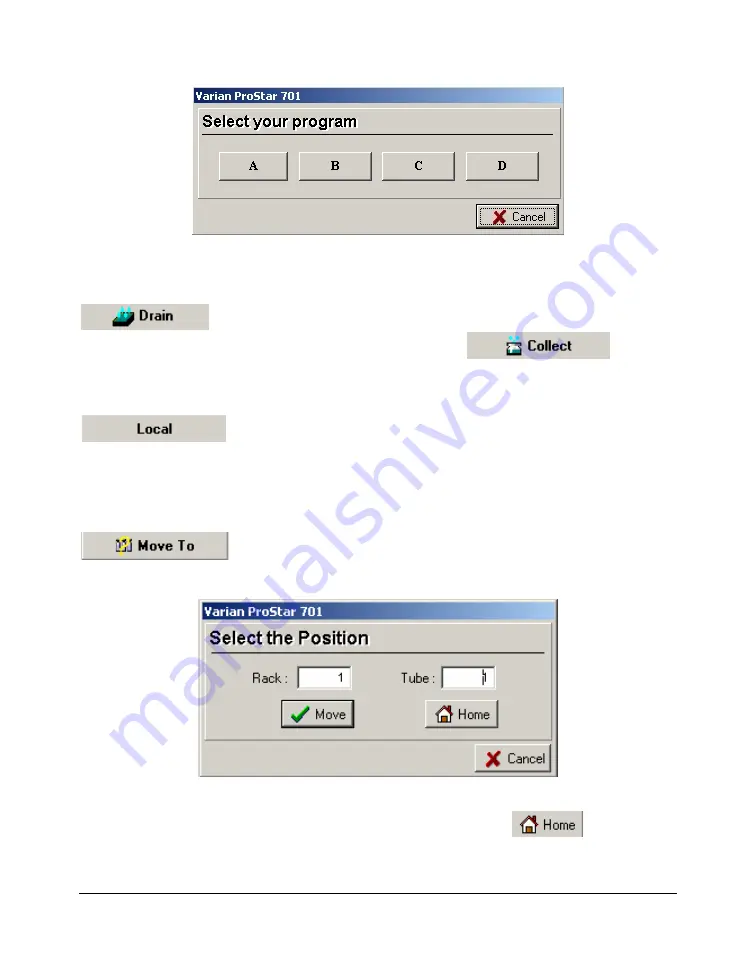
ProStar 701 Fraction Collector Control Manual
- 26 -
03-914947-27:2
The user has to select the program stored in the ProStar 701
Fraction Collector driver to start.
:
when pressing this button a message asks to confirm the action
and the button is transformed into
. This
forces the ProStar 701 Fraction Collector to send the solution in
the Drain (waste) or to collect it in tubes.
: this allows the user to work in local or to take the control of the
ProStar 701 Fraction Collector via Galaxie (Remote).
•
If an acquisition is performing, the following buttons are
available:
: allows the user to change the collector position. When clicking on
this button, the following screen appears:
The user defines the rack and the tube positions where the
collector has to move to. If selecting the
button the
collector moves to its initial position.

















